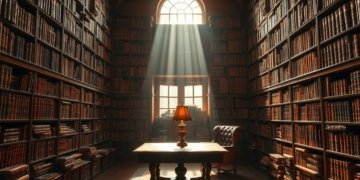Ever wondered how to create a professional website without any coding skills? The answer lies in Site123, a user-friendly website builder designed for simplicity and efficiency. Whether you’re a small business owner, entrepreneur, or a beginner in web design, this platform offers everything you need to get started.
With its drag-and-drop editor and 80+ mobile-responsive templates, building a website has never been easier. Site123 also supports over 60 languages, making it a global solution for diverse audiences. Plus, its free forever plan provides 250MB of storage and bandwidth, while premium plans start at just $12.80/month.
From built-in e-commerce tools to SSL certificates and domain privacy, Site123 ensures your site is secure and functional. And with 24/7 customer support, help is always just a click away. Ready to take your online presence to the next level?
Key Takeaways
- Site123 is a code-free website builder perfect for beginners and small businesses.
- Offers a free forever plan with 250MB storage and bandwidth.
- Includes 80+ mobile-responsive templates and multilingual support.
- Provides essential features like SSL certificates and domain privacy.
- Premium plans start at $12.80/month with 3GB storage.
- 24/7 customer support via live chat and email.
What Is Site123?
Looking for a straightforward way to build a website without technical expertise? Site123 is a SaaS website builder that simplifies the process. This platform combines hosting, domain management, and design tools into one seamless experience. Whether you’re a blogger, small business owner, or online course creator, it caters to diverse needs.
An Overview of Site123
Site123 is designed for users who want to create a website quickly. The setup process is simple: choose your website type, pick a name, and create an account. No coding or technical skills are required. The platform offers features like restaurant reservation systems, event ticket sales, and recurring payments, making it versatile for various industries.
Its free plan allows you to use site123.com subdomains, while paid plans unlock custom domains and advanced features. Hidden paid plans like Professional, Gold, and Platinum are revealed after signup, giving users more options. Plus, all paid subscriptions come with a 14-day money-back guarantee.
Who Is Site123 For?
This builder is ideal for bloggers, local businesses, and online course creators. Restaurants can use it to display menus and accept reservations. Service-based businesses benefit from appointment scheduling tools. Compared to competitors like Wix, Site123 has a lower learning curve, making it perfect for beginners.
Key Features of Site123
Discover the essential tools to create a professional online presence. This platform offers a range of features designed to simplify website creation, from stunning designs to robust e-commerce capabilities. Whether you’re a beginner or a seasoned user, these features ensure your site stands out.
Pre-Built Templates
Choose from over 80 mobile-responsive templates tailored for various industries. Each template includes a QR code for mobile preview, ensuring your site looks great on all devices. However, fixed element positioning and somewhat dated styles may limit customization for advanced users.
E-Commerce Capabilities
For online sales, this platform provides inventory management, abandoned cart recovery, and wish lists. It supports digital product sales and integrates with popular payment gateways like PayPal and Stripe. With support for 80 currencies, it’s a global solution for e-commerce businesses.
Built-In SEO Tools
Optimize your site with basic SEO tools, including meta tag editing. While it lacks advanced analytics and schema markup, it’s sufficient for beginners. Additionally, the App Market integrates tools like Google Analytics and Zendesk for enhanced functionality.
Email marketing is available but limited to 2,500 emails per month on the Professional plan. These features make it a versatile choice for users seeking simplicity and functionality.
Pros and Cons of Site123
Thinking about building a website but unsure where to start? Evaluating the pros and cons of a website builder can help you make an informed decision. Here’s a breakdown of what to expect.

Advantages of Using Site123
One of the biggest pros is the 24/7 multilingual chat support. Whether you’re stuck or need guidance, help is always available. The platform also offers guided tutorials, making it easy for beginners to navigate.
Another advantage is the one-click reset function. If you’re unhappy with your design changes, you can revert to the original layout instantly. Additionally, there are no transaction fees, which is a huge plus for e-commerce businesses.
Limitations of Site123
While the platform has many strengths, it also has some limitations. Email support has an average response time of six hours, which might not be ideal for urgent issues. Another downside is the inability to migrate existing websites; you’ll need to rebuild manually.
Template uniformity is another concern. Many layouts look similar across categories, limiting design uniqueness. Customization is also restricted, especially on the free plan, where you can’t access CSS or HTML.
Lastly, upfront payment requirements can be a hurdle. Plans range from three months to ten years, which might not suit everyone’s budget.
Site123 Pricing and Plans
Choosing the right pricing plan is crucial for your website’s success. Whether you’re launching a personal blog or an online store, understanding the costs involved helps you make an informed decision. Let’s break down the available options to find the best fit for your needs.
Free Plan Overview
The free plan is a great starting point for beginners. It includes 250MB of storage and bandwidth, along with a subdomain URL. However, it comes with Site123 branding, which may not suit professional projects. This plan is ideal for testing the platform before committing to a paid option.
Premium Plan Details
For those ready to take their website to the next level, the premium plans offer more advanced features. Starting at $12.80/month, these plans include custom domains, increased storage, and enhanced functionality. E-commerce features require plans starting at $19/month, supporting up to 100 orders/month on the Professional tier.
Be aware of hidden costs, such as domain renewals at $16/year after the first year. Email marketing thresholds vary by plan, with the Platinum tier allowing up to 50k emails/month. Note that payments are non-refundable after the 14-day trial period, so choose wisely.
Compared to competitors like Squarespace, the pricing is similar, but Site123 focuses on simplicity rather than design flexibility. This makes it a strong choice for users prioritizing ease of use over advanced customization.
How Site123 Works
Ready to launch your online presence with ease? This platform simplifies the process with an intuitive interface and automatic website generation. Whether you’re a beginner or a seasoned user, the steps are straightforward and user-friendly.
Getting Started with Site123
Signing up is quick and easy. You can register using your Google account or email. Once logged in, the platform guides you through choosing a website type and name. The interface automatically generates a site based on your input, saving time and effort.
You can preview your page on desktop, tablet, or mobile devices. This ensures your site looks great on all screens. The template selection process is flexible, allowing you to either accept the auto-generated design or manually pick a layout that suits your needs.
Customizing Your Website
Personalization is key to making your site stand out. The section gallery offers pre-built content blocks for testimonials, menus, and more. While you can customize color palettes, layout changes are somewhat limited, ensuring a clean and professional look.
Paid plans unlock advanced features, including unlimited language support. This makes it ideal for global audiences. The plugin ecosystem allows you to integrate apps for enhanced functionality, such as analytics and payment gateways.
Your dashboard provides tools for activity tracking and sales monitoring. This helps you stay on top of your web performance. With these features, creating a professional site is both simple and efficient.
Ease of Use
Building a website doesn’t have to be complicated or time-consuming. This platform is designed to make the process smooth and accessible for everyone. Whether you’re a beginner or an experienced user, the tools are straightforward and easy to navigate.
User-Friendly Interface
The user-friendly interface ensures that even first-time users can create a website in minutes. The drag-and-drop mechanics are intuitive, allowing you to click-to-edit elements without worrying about true positioning. This prevents design errors and saves time.
Setting up a site takes about 10 minutes, making it ideal for quick launches. The mobile editor is streamlined, offering a similar experience to the desktop version. This ensures consistency across devices.
Design Flexibility
While the platform offers design flexibility, there are some limitations. You can’t import external templates, but the built-in options are versatile. Ready-made color palettes and font customization options are available, making it easy for non-designers to create professional-looking sites.
Compared to platforms like Ecwid, this builder has fewer modern templates but compensates with a simpler interface. The fixed layouts ensure a clean and polished look, even with minimal customization.
Security and Support
When building a website, ensuring robust security and reliable support is essential. These elements not only protect your data but also enhance the overall user experience. Let’s explore what this platform offers in these critical areas.
Comprehensive Security Features
The platform provides free SSL certificates for all websites, ensuring encrypted connections and data protection. Domain privacy is also included, shielding your personal information from public view. These features are automatically implemented, so you don’t need technical expertise to activate them.
However, some advanced security measures are missing. For example, there’s no two-factor authentication or user role management. While these omissions may not affect beginners, they could be a concern for larger businesses with complex needs.
Reliable Customer Support Options
Customer support is available in 17 languages via live chat, making it accessible to a global audience. A case study showed an average email response time of seven minutes, which is impressive for most users. The Support Center also offers over 20 FAQ categories with video links, providing self-help resources.
One limitation is the absence of phone support, which competitors like Shopify offer. Live chat is available 24/7 in English, but other languages have limited hours. Despite this, the platform’s services remain user-friendly and efficient for most needs.
Site123 Alternatives
Exploring other options for website creation? Let’s dive into the alternatives. While this platform offers simplicity and affordability, other builders like Shopify and Wix provide unique features that might better suit your needs. Here’s a detailed comparison to help you decide.
Shopify: A Powerhouse for E-Commerce
If your focus is on sales, Shopify is a strong contender. It offers 12 free themes, fewer than the 80 available here, but excels in e-commerce capabilities. Features like dropshipping integrations and POS systems make it ideal for businesses aiming to scale.
However, Shopify’s entry plan starts at $29/month, significantly higher than the $12.80 starting price here. While it’s pricier, the advanced tools and multichannel selling options justify the cost for serious entrepreneurs.
Wix: Design Freedom and Flexibility
Wix stands out with its 800+ templates and true drag-and-drop editor, offering unmatched design flexibility. Its ADI (Artificial Design Intelligence) feature automates site creation, similar to the automated generation here but with more customization options.
Wix’s app ecosystem includes over 300 integrations, far surpassing the paid plugins available here. However, Wix’s pricing is comparable, making it a better choice for users prioritizing design freedom over simplicity.
Ultimately, the choice depends on your priorities. If affordability and ease of use are key, this platform is a solid pick. For advanced e-commerce or design flexibility, Shopify and Wix are excellent alternatives to consider.
Is Site123 Right for You?
Wondering if this platform fits your needs? It’s a solution designed for simplicity and speed, making it ideal for beginners and small businesses. However, it’s not a one-size-fits-all tool. Let’s explore the best use cases and when to consider alternatives.
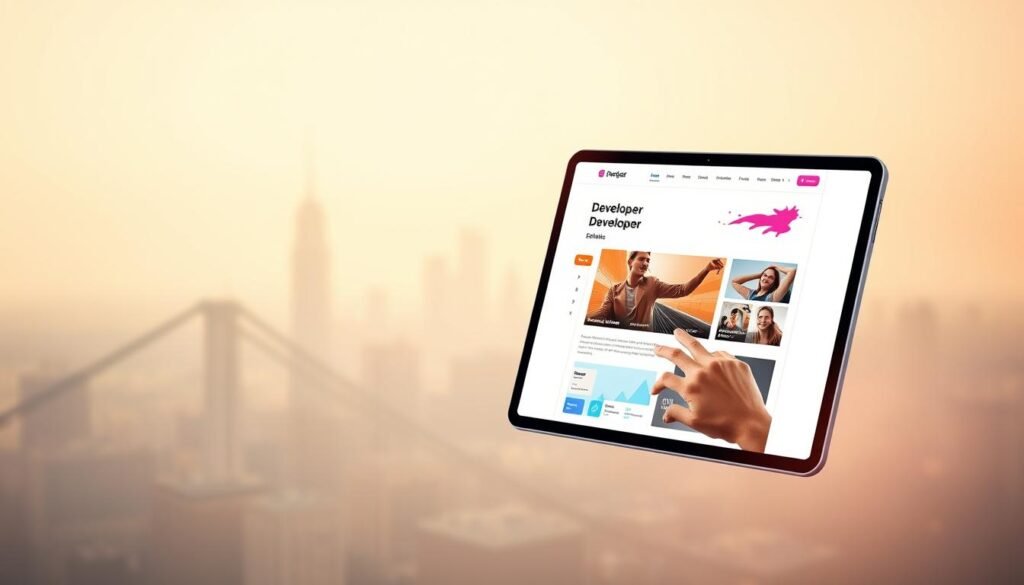
Best Use Cases for Site123
This platform shines for service-based businesses, portfolio sites, and event pages. Its restaurant-specific features, like menu displays and reservation systems, make it a great choice for eateries. If you’re running a small online store with 1-50 products, it’s a solid fit.
For those targeting niche markets, the Hebrew and Russian language support is a standout feature. It’s also perfect for users who need a quick launch without technical hassles.
When to Consider Alternatives
While Site123 excels in simplicity, it’s not ideal for complex projects. High-traffic blogs or multivendor marketplaces may find its features limiting. Multimedia-heavy sites might benefit more from platforms like Squarespace.
Agencies should note the lack of client transfer tools and white-labeling options. If these are critical for your services, exploring alternatives is advisable.
Ultimately, the platform is a great choice for straightforward projects but may fall short for advanced needs. Assess your goals carefully to determine if it’s the right fit.
Conclusion
Deciding on the right platform for your website can feel overwhelming. Site123 stands out as a solution for beginners and small businesses, offering ease of use, included hosting, and multilingual support. Its intuitive interface makes it a top choice for non-technical users.
However, the platform has its limitations. Template uniformity and storage restrictions may not suit advanced users or large-scale projects. For those prioritizing simplicity over customization, it’s a solid pick.
Before committing, test the free plan to evaluate its features. Keep in mind long-term costs like domain renewals, which can add up over time. For beginners and solopreneurs, Site123 remains a reliable builder for quick and hassle-free website creation.
FAQ
What is Site123?
Site123 is a user-friendly website builder designed to help individuals and businesses create professional websites quickly and easily. It offers pre-built templates, e-commerce capabilities, and built-in SEO tools.
Who is Site123 for?
Site123 is ideal for beginners, small business owners, freelancers, and anyone looking to build a website without technical expertise. It’s perfect for those who need a simple, fast solution.
Does Site123 offer e-commerce features?
Yes, Site123 provides e-commerce capabilities, allowing users to set up online stores, manage products, and process sales efficiently.
Are there SEO tools included?
Absolutely. Site123 includes built-in SEO tools to help optimize your website for search engines, improving visibility and traffic.
What are the pricing plans for Site123?
Site123 offers a free plan with basic features and premium plans that provide advanced tools, custom domains, and additional storage.
How easy is it to use Site123?
Site123 is known for its user-friendly interface and drag-and-drop functionality, making it simple for anyone to design and customize their website.
What kind of support does Site123 provide?
Site123 offers customer support through live chat and email, ensuring users get help whenever they need it.
Can I customize my website on Site123?
Yes, Site123 allows users to customize their websites using pre-designed templates and flexible editing tools to match their brand or style.
How does Site123 compare to Wix?
Site123 is more streamlined and beginner-friendly, while Wix offers greater design flexibility. Both are great options, depending on your needs.
Is Site123 secure?
Yes, Site123 includes security features like SSL certificates to protect your website and customer data.