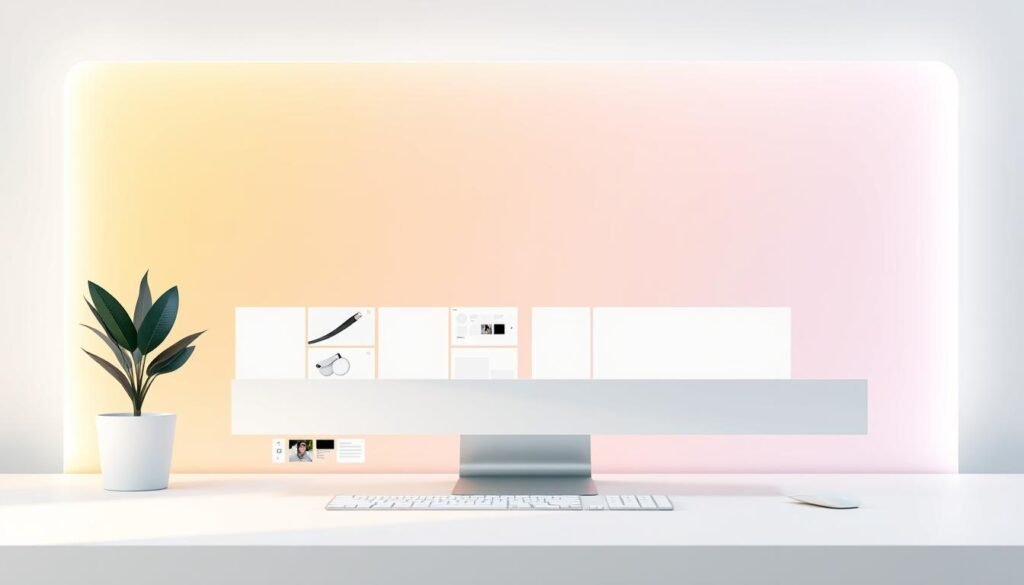Ever wondered how top designers create stunning, client-ready websites without writing a single line of code? The answer lies in powerful no-code platforms like Webydo. Since 2012, this website builder has empowered over 200,000 professionals to craft pixel-perfect designs with full creative control.
Agencies and freelancers love Webydo for its white-label solutions and enterprise-grade scalability. You get mobile-responsive templates, seamless collaboration tools, and the ability to deliver exceptional user experience without relying on developers.
Best part? You can test all features risk-free with a 30-day trial—no credit card required. Whether you’re building portfolios, e-commerce sites, or business pages, this platform puts professional results within reach.
Key Takeaways
- Webydo enables code-free website creation since 2012
- Trusted by 200,000+ users for professional-grade results
- Offers white-label solutions for agencies and designers
- Includes mobile-responsive templates and design precision tools
- 30-day free trial available with no payment required
What Is Webydo?
Agencies seeking full creative freedom need a platform that bridges design and client management seamlessly. Webydo delivers this as a hybrid content management system (CMS) and design management system (DMS). It’s a website builder designed for professionals who want pixel-perfect control without relying on developers.
The platform’s dual interface caters to both creators and clients. Design Mode mirrors Adobe tools like Photoshop, offering layers and precision tools. Content Mode simplifies updates for clients with drag-and-drop functionality.
Over 72% of users are designers agencies or freelancers managing five or more client sites. Its Adobe-like workflow reduces onboarding time for creatives already familiar with industry-standard software.
While there’s no permanent free plan, the 30-day trial provides full access to all web design features. Choose from three layout starters or a blank canvas—all optimized for zero coding requirements.
Key Features of Webydo
Professional designers need powerful tools to bring their visions to life effortlessly. This platform combines advanced design tools with client-friendly workflows, making it ideal for agencies and freelancers.
No-Code Website Builder
The drag-and-drop drop interface lets you align elements with CSS grid precision. Unlike basic builders, it ensures pixel-perfect layouts without HTML/CSS knowledge.
White-Label Website Creation
Remove all third-party branding and use custom client portals. The website builder offers seamless billing integration for agencies.
Responsive Web Design
Auto-generated breakpoints and manual mobile tweaks ensure 93% template responsiveness. Clients get flawless displays on any device.
Advanced Design Tools
Vector editing rivals Figma, with 150+ web fonts and 3D model support. These design tools cater to high-end creative projects.
Collaborative Features
Real-time co-editing and version history streamline teamwork. The content management system includes client approval workflows.
Benefits of Using Webydo
Time-strapped agencies need solutions that accelerate workflows while maintaining brand integrity. This platform webydo offers a trifecta of speed, precision, and white-label customization—key for scaling creative businesses.
Faster Website Creation
Agencies report 40% faster project delivery using pre-built components. Drag-and-drop templates cut 2–3 hours per site, letting teams focus on client strategy.
Complete Design Control
Despite its no-code premise, the platform grants flexibility to edit HTML/CSS directly. Pixel-perfect adjustments ensure designs match exact client visions without developer reliance.
White-Labeling for Agencies
Remove third-party branding with 100% customizable client portals. Case studies show a 30% retention increase when agencies white-label their work. At $4/site/month (billed annually), it’s 70% cheaper than competitors.
Built-in SEO tools like meta tag editors and automatic sitemaps further streamline workflows, making it a holistic solution for design-led businesses.
Limitations of Webydo
While Webydo excels in design flexibility, certain limitations may impact specific business needs. Agencies and freelancers should weigh these factors against their project requirements to ensure the platform aligns with long-term goals.
Steep Learning Curve
The learning curve is steeper than competitors like Squarespace. On average, users spend 14 hours mastering the interface—seven times longer than simpler platforms. Designers familiar with Adobe tools may adapt faster, but beginners face a notable ramp-up period.
Limited E-Commerce Features
For complex marketing or sales needs, Webydo’s e-commerce capabilities fall short. It lacks native POS systems and restricts inventory management. Ecwid integration allows only 10 free products, making it unsuitable for large online stores.
Fewer Integrations
With just 18 native integrations—versus 300+ on Wix—teams often rely on Zapier for tools like Mailchimp. Compared to other platforms, this gap may require additional workflows for automation, adding complexity to client projects.
Webydo Pricing Plans
Budget-conscious designers need transparent pricing plans that align with their project scope and growth goals. Whether you’re a solopreneur or a growing agency, structured tiers ensure cost efficiency without compromising features.
Starter Plan
At $12/month, the Starter tier suits freelancers managing a single site. It includes 10GB storage and basic design tools—ideal for portfolios or small business pages. No long-term contracts are required.
Pro Plan
For $7.5 per site (billed annually at $90), the Pro plan unlocks unlimited projects. Client invoicing and white-label branding make it a top pick for independent designers scaling their website builder services.
Team Plan
Teams pay $5/site (minimum $60/year) for custom domains and priority support. Collaborative workflows and shared asset libraries streamline multi-member projects.
Agency Plan
Agencies benefit from bulk discounts and a dedicated account manager. High-volume users save significantly when billed annually, with tailored solutions for 50+ client sites.
Enterprise Plan
Large operations gain custom API access and a 99.9% uptime SLA. This tier suits brands needing scalable infrastructure and advanced security for their website builder ecosystem.
Who Should Use Webydo?
Not all website builders cater to designers agencies and freelancers who demand precision and control. Over 68% of users are creative teams managing client projects, while 14% are solo designers building portfolios.
Ideal for professionals who need coding-free solutions, the platform bridges design tools like Figma with live websites. Export assets directly and maintain visual consistency without developer help.
Freelancers benefit from white-label options and client portals. Agencies scale faster with reusable templates—one team grew from 5 to 50 sites yearly using shared libraries.
Avoid if you require complex apps or multi-vendor marketplaces. The focus is on design-led sites, not advanced e-commerce. Those with basic skills can launch quickly, while experts enjoy CSS-level customization.
Case studies show designers agencies save 15+ hours monthly by streamlining approvals and edits. It’s a fit for creatives who value workflow efficiency over endless plugins.
Webydo vs. Alternatives
Choosing the right website builder depends on your project needs and skill level. While Webydo excels in design control, competitors like Wix, Webflow, and Squarespace offer different strengths. Below, we compare key features to help you decide.
Wix: Simplicity Over Customization
Wix dominates 52% of the market, ideal for beginners with its intuitive drag-and-drop editor. However, it lacks white-label options, limiting agencies. Templates are less flexible, and SEO tools are basic compared to Webydo.
Webflow: Code-Level Control
Webflow offers unmatched flexibility for animations and interactions but has a steeper learning curve. Developers love its CSS/HTML access, but non-coders may struggle. Pricing is higher, starting at $14/month for basic features.
Squarespace: Design Meets Blogging
Squarespace shines in blogging and aesthetics but sacrifices design precision. Its platforms are less suited for client-heavy workflows. No white-labeling makes it a poor fit for agencies scaling multiple sites.
Migration Tip: Exporting from WordPress to Webydo? Use CSV imports for content and rebuild designs manually for optimal responsiveness.
Is Webydo Right for You?
Deciding on the right platform depends on your unique workflow and client demands. With an 87% satisfaction rate and 30% of trial users converting to paid plans, this tool suits specific needs—but not all.
Choose it if you manage 10+ client sites and value brand consistency. The white-label options and design precision save hours for agencies. Avoid it if you require advanced CRM or membership features—these fall outside its core strengths.
For budget-conscious teams, compare costs against hiring developers. Over three years, agencies save ~$15k per project by using pre-built templates and avoiding coding fees.
Test it thoroughly during the trial. Focus on mobile responsiveness, client collaboration, and template flexibility. These factors reveal whether it aligns with your creative needs.
Ultimately, it’s ideal for design-focused teams who prioritize control over plugins. Evaluate your priorities, then decide.
Conclusion
With a 4.2/5 rating, Webydo stands out for its white-label capabilities and Adobe-like UI. Designers get pixel-perfect control, while agencies benefit from seamless client portals. Though integration options are limited, the design tools rival top-tier platforms.
For teams prioritizing branding and precision, this website builder is a powerhouse. The 2023 UX redesign further streamlines workflows, making it ideal for scalable projects.
Key Takeaways:
- Adobe-like interface for intuitive design
- White-label solutions for agencies
- Fewer integrations than competitors
Ready to create agency-grade sites? Start your 30-day trial and explore Webydo’s interactive demo today.
FAQ
What makes Webydo different from other website builders?
Unlike many drag-and-drop platforms, Webydo gives designers full creative control without requiring coding knowledge. It combines professional-grade design tools with a user-friendly interface.
Can I use Webydo for e-commerce websites?
While Webydo supports basic online stores, it has fewer built-in e-commerce features than specialized platforms. It’s better suited for portfolios, business sites, and marketing pages.
Is Webydo good for agencies?
Yes. The white-label feature lets agencies brand sites as their own work. Team collaboration tools and client management make it ideal for design firms.
How difficult is Webydo to learn?
The platform has a steeper learning curve than basic builders but offers more advanced customization. Those familiar with design concepts will adapt faster.
Does Webydo offer mobile-responsive designs?
Absolutely. Every site automatically adjusts for phones and tablets. You can also fine-tune mobile layouts separately for perfect display.
Can I connect third-party tools to my Webydo site?
Yes, through integrations with popular marketing and analytics tools. However, the selection is smaller than some competitors offer.
What happens if I cancel my subscription?
Your site remains live but loses premium features. You can export your design or upgrade again later to restore full functionality.