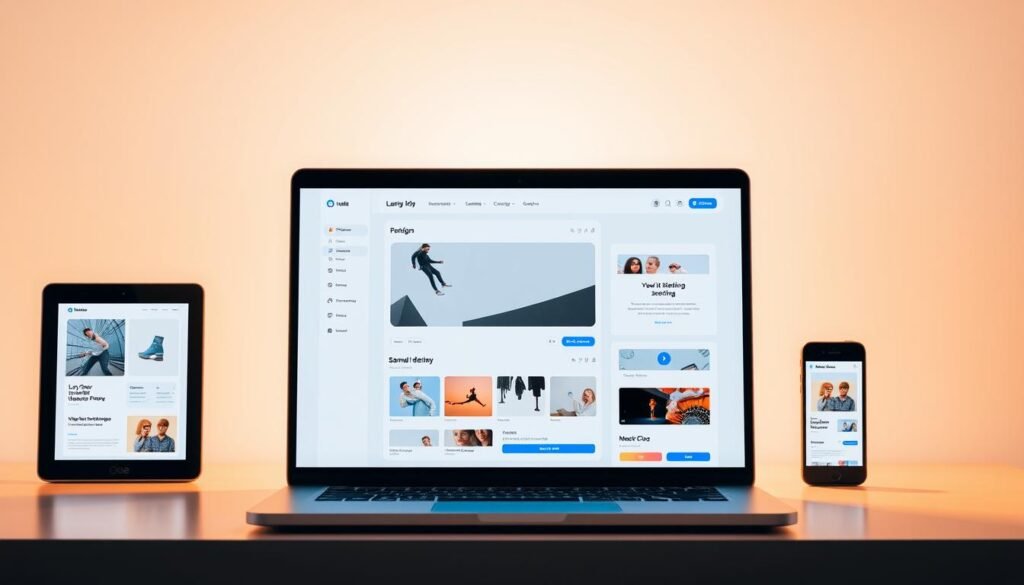Are you tired of clunky, outdated email marketing software that complicates your workflow? What if there was a tool that combined ease of use, modern features, and affordability? MailerLite might just be the answer you’ve been searching for.
Recognized as the Best Email Marketing Tool for Ease of Use from 2023 to 2025, MailerLite stands out in a crowded market. Its updated 2023 platform introduces multi-trigger workflows and new pricing tiers, making it a top choice for businesses of all sizes.
With a global support team available across time zones and multilingual capabilities in English, Spanish, and Polish, MailerLite ensures accessibility for users worldwide. Plus, its free plan offers 12,000 monthly emails, making it an affordable solution for startups and small businesses.
MailerLite’s progressive values and remote workforce model further set it apart from legacy platforms. Ready to explore how this tool can transform your email marketing strategy?
Key Takeaways
- MailerLite won Best Email Marketing Tool for Ease of Use from 2023 to 2025.
- Its 2023 update includes multi-trigger workflows and new pricing tiers.
- Supports multilingual interfaces in English, Spanish, and Polish.
- Offers 12,000 free monthly emails on its Free plan.
- Global support team available across multiple time zones.
- Affordable solution for businesses of all sizes.
- Progressive company values and remote workforce model.
Introduction to MailerLite
Looking for a straightforward email marketing solution that doesn’t overwhelm? This platform has been trusted by over 1.4 million businesses worldwide. Founded in 2010, it has evolved from a basic email service provider to a comprehensive marketing platform.
It offers everything from email campaigns and automation to landing pages and websites. The free plan supports up to 1,000 subscribers, making it ideal for startups and small businesses.
One of its key strengths is simplicity. Unlike other tools that cram in unnecessary features, it focuses on what matters most. Its subscriber-based billing model ensures you only pay for what you use.
The platform is mobile-responsive, ensuring your campaigns look great on any device. It also integrates seamlessly with tools like Shopify, WordPress, and Zapier. For added security, it’s fully GDPR-compliant.
Nonprofits can take advantage of special discounts, and developers can leverage API access for custom integrations. Whether you’re a beginner or a seasoned marketer, this platform adapts to your needs.
Why Choose MailerLite for Email Marketing?
Need an email marketing tool that’s both powerful and budget-friendly? With 94% positive user reviews on G2, this platform stands out for its affordability and ease of use. It’s 50% cheaper than Mailchimp for comparable plans, making it a top choice for growing businesses.
The free plan includes automation and basic analytics, giving you a head start without any upfront costs. Unlike competitors, it uses a subscriber-based pricing model. You only pay for active subscribers, with zero charges for unsubscribed or bounced contacts.
Its single dashboard combines email campaigns, landing pages, and websites for seamless management. Automatic SPF, DKIM, and DMARC configurations ensure your emails land in inboxes, not spam folders. Plus, unlimited image storage and two-factor authentication add to its robust security features.
A 30-day free trial gives you full access to all features, so you can test it risk-free. One case study showed a 45% cost reduction compared to Mailchimp. If you’re looking for a reliable, affordable email marketing solution, this platform delivers.
Key Features of MailerLite
Streamline your email marketing efforts with tools designed for simplicity and efficiency. This platform offers a range of features that cater to both beginners and advanced users, ensuring your campaigns are effective and easy to manage.
Drag-and-Drop Email Editor
Create stunning emails without any coding knowledge. The drag-and-drop editor lets you design visually appealing campaigns in minutes. Customize templates or start from scratch to match your brand’s style.
Landing Page Builder
Convert visitors into subscribers with high-converting landing pages. The built-in builder offers pre-designed templates and customization options. It’s mobile-responsive, ensuring your pages look great on any device.
Automation Options
Save time with powerful automation tools. The free plan includes single-trigger workflows, while the advanced plan offers multi-trigger sequences. Set up automations based on form signups, link clicks, or specific dates.
Use drip campaign templates to nurture leads or create subscriber win-back sequences. The automation analytics dashboard provides insights to optimize your strategies. Plus, SMS automation and holiday mode scheduling add flexibility to your campaigns.
MailerLite Pricing Plans
Finding the right pricing plan can make or break your email marketing strategy. This platform offers flexible options tailored to different needs, ensuring you only pay for what you use. Whether you’re just starting or scaling your business, there’s a plan for you.
Free Plan
The Free Plan is perfect for beginners or small businesses. It includes 12,000 monthly emails and supports up to 1,000 subscribers. You also get access to basic automation and analytics, making it a great way to test the platform.
Growing Business Plan
For businesses ready to scale, the Growing Business Plan offers more advanced features. At $73/month for 10,000 subscribers, it includes an HTML editor, AI assistant, and 24/7 support. This plan is ideal for users looking to expand their email marketing efforts.
Advanced Plan
The Advanced Plan is designed for larger teams and enterprises. It includes multi-trigger automation, custom code injection, and dedicated IP options. Priority support channels ensure your needs are met quickly. This plan also provides a seamless transition path for enterprise-level users.
Each plan is designed to grow with your business, offering the tools and flexibility you need. Whether you’re a small business or a large enterprise, this marketing software has you covered.
Pros of Using MailerLite
Searching for an email marketing platform that combines simplicity and powerful features? This tool offers a range of benefits that make it a standout choice for businesses of all sizes. With a 4.4/5 overall rating, it’s clear why users trust this platform for their email campaigns.
One of the biggest advantages is its transparent pricing structure. You’ll never face hidden fees, and the subscriber-based model ensures you only pay for active contacts. The free tier is generous, offering 12,000 monthly emails and basic automation—perfect for startups or small businesses.
For non-technical users, the intuitive UX makes it easy to create and manage campaigns. The drag-and-drop editor and responsive mobile editing ensure your designs look great on any device. Plus, automated list cleaning keeps your subscriber list up-to-date without extra effort.
This platform is also GDPR-compliant, ensuring your data practices meet global standards. Regular feature updates keep the tool modern and competitive, while Zapier integration adds flexibility for connecting with other apps. Paid plans include 24/7 chat support, so help is always available when you need it.
With a 90%+ deliverability rate, your emails are more likely to reach inboxes, not spam folders. Whether you’re new to email marketing or a seasoned pro, this platform delivers the tools and support you need to succeed.
Cons of Using MailerLite
While MailerLite offers many benefits, it’s important to consider its limitations. One notable drawback is the template customization limitations. Users may find the options for modifying templates somewhat restricted, which can hinder branding efforts.
Another issue is the absence of advanced analytics. For businesses needing in-depth insights, the platform’s reporting tools may feel limited. This gap can make it harder to track complex campaign performance.
The platform also lacks SMS marketing capabilities, which can be a dealbreaker for some users. Additionally, CRM functionality is constrained, making it less suitable for businesses requiring robust customer relationship management.
Enterprise users may find the costs steep, with pricing reaching $289/month for 50,000 subscribers. The approval process for campaigns can also be strict, potentially delaying time-sensitive communications.
Other drawbacks include an image-only file manager and the need for third-party integrations to extend functionality. While MailerLite is user-friendly, there’s still a learning curve for mastering advanced features.
Finally, the platform does not offer phone support or migration assistance, which could be inconvenient for some users. These factors are worth considering before committing to the service.
MailerLite vs. Mailchimp: A Detailed Comparison
Choosing the right email marketing tool can significantly impact your campaigns. When comparing MailerLite and Mailchimp, several factors stand out. MailerLite is 60% cheaper for 10,000 subscribers, making it a cost-effective choice for growing businesses.
Mailchimp offers over 300 integrations, while MailerLite supports 50+. Both platforms provide robust automation tools, but MailerLite’s simplicity often appeals to users seeking ease of use. Mailchimp, on the other hand, caters to those needing advanced customization.
Deliverability rates are comparable, with both platforms ensuring emails reach inboxes. Template quality is another area of comparison. MailerLite’s templates are straightforward, while Mailchimp offers more design flexibility.
When it comes to automation complexity, MailerLite’s workflows are easier to set up. Mailchimp’s automation is more advanced but can be overwhelming for beginners. Both platforms are GDPR-compliant, ensuring data security.
Mobile app functionality is another consideration. Mailchimp’s app is more feature-rich, while MailerLite focuses on essential tasks. Transactional email costs vary, with MailerLite often being more affordable.
Nonprofits can benefit from discounts on both platforms. However, MailerLite’s pricing structure is generally more transparent. Whether you prioritize cost, ease of use, or advanced features, this comparison highlights the strengths of each tool.
Who Should Use MailerLite?
Wondering if this email marketing platform is the right fit for your business? It’s ideal for companies with fewer than 50,000 subscribers. Bloggers, ecommerce stores, and small businesses often find it particularly useful.
Solopreneurs benefit from its simplicity and affordability. Case studies show how freelancers and independent creators streamline their marketing efforts with ease. Nonprofits also find value, thanks to special discounts and user-friendly tools.
Local service businesses, like gyms or salons, use it to manage customer communications effectively. Podcasters and YouTube creators leverage its automation features to engage their audiences. Digital product sellers appreciate its landing page builder for driving sales.
Micro-SaaS companies often choose it for its scalability and cost-effectiveness. However, enterprises with complex needs might find its features limited. For larger teams, advanced customization options may be insufficient.
If you’re a solopreneur, small business owner, or content creator, this platform could be a perfect match. For enterprises, it’s worth evaluating whether its features align with your requirements.
MailerLite’s Automation Capabilities
Want to simplify your email marketing with smart automation? This platform offers 15 pre-built workflows on paid plans, making it easy to create multi-step campaigns with conditional logic. Whether you’re welcoming new subscribers or re-engaging inactive ones, these tools save time and boost efficiency.
Set up welcome sequences to greet new subscribers or cart abandonment flows to recover lost sales. Use birthday or anniversary triggers to send personalized messages that resonate with your audience. Open or click-based follow-ups ensure your emails stay relevant and engaging.
For advanced users, lead scoring alternatives help prioritize high-value contacts. Integration with webinars and industry-specific templates further enhance your campaigns. Performance analytics provide insights to refine your strategies and maximize results.
With these automation features, you can focus on growing your business while the platform handles the heavy lifting. Whether you’re a beginner or an expert, these tools make email marketing effortless and effective.
MailerLite’s Landing Page Builder
Creating high-converting landing pages has never been easier. The platform’s intuitive builder allows you to design pages that drive results without needing technical skills. Whether you’re promoting a product or collecting leads, this tool simplifies the process.
The free version supports up to 10 pages, making it ideal for small projects. Paid plans unlock over 50 templates and custom domain options, giving you more flexibility. Each template is mobile-optimized, ensuring your pages look great on any device.
Advanced features like heatmap integration and exit-intent popups help you understand visitor behavior and boost conversions. You can also customize SEO meta tags, add password protection, and clone templates for faster workflows. Payment gateway setups make it easy to sell products directly from your pages.
With tools like these, you can create professional landing pages that align with your brand and goals. Whether you’re a beginner or an expert, this builder provides everything you need to succeed.
MailerLite’s Customer Support
Need reliable assistance for your email marketing efforts? The platform offers 24/7 chat support on paid plans, ensuring help is always available. With an average response time of less than 2 hours, you won’t be left waiting long for solutions.
The knowledge base is comprehensive, covering everything from setup to advanced features. It’s a great resource for self-help, with detailed articles and guides. The community forum is active, allowing users to share tips and troubleshoot together.
Video tutorials are another valuable resource, offering step-by-step instructions for common tasks. These are especially helpful for visual learners or those new to the platform. Support SLAs are clearly outlined, so you know what to expect based on your plan.
While phone support isn’t available, the chat feature is efficient and user-friendly. Enterprise SLAs offer faster bug resolution timelines, catering to larger businesses with urgent needs. Local language availability ensures users worldwide can access support in their preferred language.
Whether you’re on a free or paid plan, the platform’s customer support is designed to meet your needs. From quick responses to detailed resources, you’ll find the assistance you need to keep your email marketing running smoothly every month.
MailerLite’s Integration Options
Boost your business efficiency by connecting essential tools seamlessly. With over 50 native integrations, this platform ensures your marketing workflow is smooth and effective. Whether you’re managing ecommerce, CMS, or payment processors, these connections simplify your tasks.
Zapier extends the platform’s capabilities, linking it to 2,000+ apps. This flexibility allows you to automate workflows and sync data effortlessly. API access is also available for custom use cases, giving developers the freedom to tailor solutions to their needs.
From WordPress integrations to webinar platform links, the options are diverse. Social media connections and analytics tool compatibility further enhance your campaigns. While CRM sync has some limitations, the platform’s versatility makes it a strong choice for most businesses.
Whether you’re a small business or a growing enterprise, these integration options ensure your marketing efforts are cohesive and efficient. With the right connections, you can focus on what matters most—growing your business.
MailerLite’s User Interface and Experience
Navigating an email marketing platform should feel effortless and intuitive. With an easy use design, this platform ensures that even new users can onboard in less than 30 minutes. Its clean and organized dashboard makes it simple to manage campaigns, subscribers, and analytics all in one place.
The platform offers a customizable workspace, allowing you to tailor the interface to your preferences. Whether you’re setting up keyboard shortcuts or enabling dark mode, the options are designed to enhance your workflow. Bulk action capabilities let you manage multiple tasks at once, saving you time and effort.
For those who prefer working on the go, the mobile app provides a seamless experience. Accessibility features ensure that the platform is usable for everyone, including those with disabilities. User preference settings allow you to adjust the interface to suit your needs, making it a versatile tool for all users.
The drag-and-drop editor is a standout feature, enabling you to create professional emails without any technical skills. With its intuitive design, you can focus on crafting engaging content rather than struggling with complicated tools. This focus on simplicity and functionality is why 85% of users rate the UX as excellent.
From customizable workspaces to accessibility options, this platform is built with the user in mind. Whether you’re a beginner or an experienced marketer, its easy use design ensures a smooth and efficient experience every time.
MailerLite’s Reporting and Analytics
Understanding your email marketing performance is crucial for success. The platform provides a real-time dashboard that tracks opens, clicks, and geolocation. This allows you to monitor your campaign effectiveness instantly.
Integration with Google Analytics offers deeper insights into user behavior. You can track revenue and measure ROI with precision. The platform also features click heatmaps, helping you identify which elements of your emails are most engaging.
Subscriber growth charts and list hygiene metrics ensure your audience remains engaged and active. Export capabilities allow you to share reports with your team or stakeholders. While custom report options are somewhat limited, the available tools are robust and user-friendly.
With these analytics features, you can make data-driven decisions to optimize your email marketing strategy. Whether you’re tracking performance or calculating ROI, the platform provides the tools you need to succeed.
Conclusion: Is MailerLite the Right Choice for You?
Deciding on the right email marketing platform can be a game-changer for your business. With a 92% customer satisfaction rate, MailerLite stands out as a reliable choice for businesses with fewer than 50,000 subscribers. Its simplicity and affordability make it ideal for startups and growing businesses.
When comparing costs, MailerLite offers significant savings over competitors like Mailchimp. However, it’s essential to consider hidden costs, such as potential migration fees or advanced feature limitations. The platform’s scalability ensures it grows with your needs, but larger enterprises may find its features less comprehensive.
Before committing, take advantage of the 30-day free trial to test its capabilities. This hands-on experience will help you determine if it aligns with your goals. For industries like ecommerce, blogging, or nonprofits, MailerLite’s user-friendly tools and automation features are particularly beneficial.
In conclusion, MailerLite is a strong contender for businesses prioritizing ease of use and cost-effectiveness. Its future roadmap promises continued innovation, making it a smart long-term investment for your email marketing strategy.
FAQ
What is MailerLite?
MailerLite is an email marketing platform designed to help businesses create, send, and manage email campaigns efficiently. It offers tools like a drag-and-drop editor, landing page builder, and automation options.
Who should use MailerLite?
MailerLite is ideal for small businesses, entrepreneurs, and marketers looking for an affordable and user-friendly email marketing solution with advanced features.
Does MailerLite offer a free plan?
Yes, MailerLite provides a free plan that includes basic features like email campaigns, landing pages, and sign-up forms, making it a great option for startups.
What are the key features of MailerLite?
Key features include a drag-and-drop email editor, landing page builder, automation tools, and integrations with other marketing platforms.
How does MailerLite’s pricing work?
MailerLite offers three pricing tiers: Free, Growing Business, and Advanced. Each plan scales based on the number of subscribers and includes additional features.
Can I create landing pages with MailerLite?
Yes, MailerLite includes a landing page builder that allows users to create custom landing pages to capture leads and grow their email lists.
Does MailerLite support automation?
Yes, MailerLite offers automation options to streamline email campaigns, such as welcome sequences, follow-ups, and targeted messaging.
How does MailerLite compare to Mailchimp?
MailerLite is often considered more affordable and user-friendly, with features like a simpler interface and competitive pricing plans.
What kind of customer support does MailerLite provide?
MailerLite offers customer support via email and live chat, along with a comprehensive knowledge base for self-help.
Can I integrate MailerLite with other tools?
Yes, MailerLite integrates with popular platforms like WordPress, Shopify, and Zapier to enhance its functionality.
Is MailerLite easy to use for beginners?
Yes, MailerLite’s intuitive interface and drag-and-drop editor make it easy for beginners to create professional email campaigns.
Does MailerLite provide analytics and reporting?
Yes, MailerLite includes reporting tools to track email campaign performance, such as open rates, click-through rates, and subscriber growth.