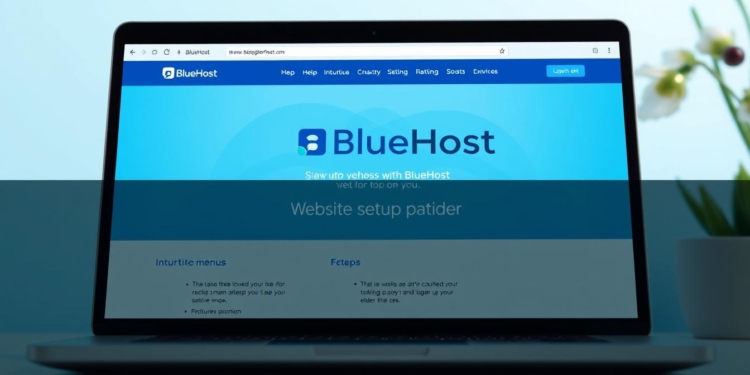Can building a professional website really be this simple? With BlueHost, the only hosting service officially recommended by WordPress, creating a site is now accessible even for beginners. Their WordPress-based Website Builder replaces the outdated Bluehost Builder, making it easy to design pages in real time.
Starting at just a few dollars a month, BlueHost’s hosting plans like the Plus package let you launch unlimited sites. You also get a free domain name and tools that auto-generate designs from your keywords. Even advanced options like the full WordPress dashboard remain available for customization.
Key Takeaways
- BlueHost’s WordPress-based Website Builder simplifies design with drag-and-drop tools.
- Choose between 3 shared hosting tiers, with the Plus plan ideal for most small businesses.
- A free domain comes with hosting, and pre-paying for 36 months lowers monthly costs.
- Security features include SSL integration and password requirements for account protection.
- Real-time previews and template libraries ensure customization stays effortless.
Introduction to BlueHost Hosting Services
BlueHost is a top choice for professional web hosting. It offers solutions for everyone, from beginners to experts. With its BlueHost features, you get an easy-to-use interface and options that grow with your site. Plus, it works well with WordPress.
More than 2 million websites trust BlueHost. They enjoy 99.99% uptime and a 30-day money-back guarantee.
Overview of BlueHost Features
BlueHost has big data centers that help your site load fast. Plans start at just $1.99/month. You can choose from Basic, Choice Plus, and Pro for shared hosting.
It also offers a one-click WordPress installer and a free domain for a year. Plus, you get free SSL certificates. For more power, there are VPS and dedicated servers with up to 16GB RAM.
The Website Builder makes creating a site easy, even if you can’t code.
Benefits of Using BlueHost
BlueHost has 24/7 live chat support. They fix problems fast, usually in under five minutes. This means your site loads quickly, keeping visitors interested.
With BlueHost, you get strong security and CodeGuard backups starting at $2.99/month. It’s also officially endorsed by WordPress.org. Plus, they offer migration services starting at $149.99.
Whether you’re starting a blog or an online store, BlueHost is reliable. It’s a great choice for creators around the world.
Choosing the Right BlueHost Plan
BlueHost is a top choice for hosting, with plans for every website. You can pick from shared, VPS, and dedicated hosting. Shared hosting is great for small sites. VPS is for growing sites, and dedicated hosting is for big businesses.
Shared vs. VPS vs. Dedicated Hosting
BlueHost has shared hosting plans like Basic, Plus, and Choice Plus. The Basic plan starts at $1.99/month with 10GB storage. It’s perfect for blogs with less than 2k visitors.
The Plus plan ($3.99/month) has double the storage and supports up to 5k visitors. VPS and dedicated plans offer more resources for bigger sites. The Pro plan is $13.95/month and supports unlimited sites. All plans come with free SSL and a domain for the first year.
Comparing Pricing and Features
BlueHost’s plans match your site’s traffic needs. The Basic plan is 63% off regular rates. The Pro plan adds a dedicated IP for $3.49 extra.
The Online Store plan ($7.45/month) includes $450 in WooCommerce tools. Look at storage (10GB to 100GB) and traffic (1k to 100k visitors) to find the right plan. Free backups start at Choice Plus, and 24/7 support is available on all plans.
Registering Your Domain Name
Getting your website online starts with domain registration. BlueHost makes this easy with its simple platform. Your domain name is your website’s address, so picking the right one is key. Just log into your BlueHost account to start.
Step-by-Step Domain Registration
Start by typing names into BlueHost’s search bar to see if they’re available. Choose from .com, .net, or .org extensions. Add your chosen domain to your cart and finish the registration at checkout.
Many BlueHost plans offer a free domain for the first year. You can also choose to keep your personal details private during setup.
Importance of a Memorable Domain
A good domain name helps your brand stand out. Use keywords that relate to your business for better search results. Aim for names that are short, simple, and easy to remember.
For example, “TechTrends.com” is better than “Tech-Trends123.net.” A memorable name makes it easy for visitors to find and return to your site.
Installing WordPress with BlueHost
BlueHost makes installing WordPress easy with a special tool. This tool automates hard tasks. Your site will run smoothly right away, thanks to BlueHost’s reliable hosting.
One-Click WordPress Installation
Log in to your BlueHost account and find the WordPress install wizard. Pick your domain and choose the one-click installer. BlueHost will create your database, upload files, and set up your CMS.
This whole process takes just a few minutes. You won’t have to do any manual setup. The system also creates secure database credentials for you to save.
Configuring WordPress Settings
Once installed, tweak your site’s settings like the title, time zone, and permallinks. BlueHost’s servers are set up for WordPress, so you get great performance and security. SSL is already on.
Don’t use “admin” as your username and make a strong password. This boosts your site’s security. The control panel lets you easily add plugins and themes from WordPress’ approved lists.
Customizing Your Website Appearance
Make your site look great with BlueHost features for easy changes. As a top-rated hosting service, BlueHost has tools for styling without coding. Their Website Builder, based on WordPress, lets you drag and drop sections to build layouts visually. Every change shows instantly in real-time previews, so you see results as you edit.
Begin by picking a theme that fits your brand. BlueHost’s theme library has free and premium options for speed and mobile responsiveness. Preview themes directly in the builder to ensure they align with your goals. The customizer tool adjusts colors, fonts, and layouts to reflect your brand identity.
Boost functionality with plugins tailored to your site’s purpose. E-commerce sites benefit from plugins like WooCommerce, while blogs gain analytics tools. BlueHost’s optimized servers ensure plugins don’t slow performance. The one-click installer simplifies setup, and caching features maintain fast load times even with multiple add-ons.
Customize sections by adding logos, contact forms, or galleries through the intuitive interface. Undo/redo buttons let you backtrack mistakes. Once themes and plugins are set, the WordPress dashboard provides deeper customization options for advanced users. With BlueHost features like auto-generated designs and template options, even beginners can create professional sites quickly.
Setting Up Email Accounts
Services like BlueHost make sure your business emails match your domain name. This boosts your credibility. With BlueHost, setting up professional email accounts is easy. It gives you secure ways to communicate for your brand.
First, log into your BlueHost control panel. In the email section, you can make accounts like sales@yourdomain.com or support@yourdomain.com. Basic plans let you have up to 5 accounts with 500MB storage. Choice plans give you unlimited email addresses and storage.
Make sure to use strong passwords with letters, numbers, and symbols. This keeps your accounts safe. Also, turn on Two-Factor Authentication for extra security.
Link your new email addresses with clients like Outlook or Apple Mail using BlueHost’s settings. IMAP uses port 993 with SSL for syncing across devices. POP3 on port 995 ensures secure downloads. SMTP settings (port 465 SSL) help send emails reliably.
BlueHost’s webmail interface, Roundcube, lets you manage emails, auto-responders, and filters in your browser. This is all without extra costs.
Use aliases to forward emails to other accounts, like news@yourdomain.com to a personal inbox. Keep an eye on storage limits and update clients often to avoid problems. With BlueHost’s email hosting, every message strengthens your brand’s professionalism, supported by reliable infrastructure.
Optimizing Your Website for SEO
Many BlueHost reviews highlight its tools for improving search rankings. These features make tasks like keyword research and analytics tracking easier. Start by using BlueHost’s tools to analyze traffic and find top content.
The platform also supports popular SEO plugins like Yoast and Rank Math. This makes optimizing metadata and content structure simpler.
BlueHost’s SEO Tools
BlueHost’s Website Builder has a real-time preview feature. This lets you see design changes right away. It helps test SEO elements like mobile responsiveness and page speed.
The integrated analytics dashboard tracks keyword performance. Setting up SEO plugins is easy with one-click installation. Automatic backups and fast server response times from secure hosting services keep your site reliable.
Best Practices for SEO
Optimize page loading speeds by compressing images and minimizing code. Use clear, keyword-rich URLs and alt text for visuals. Regularly update content with fresh keywords found through BlueHost’s tools.
Prioritize mobile-first design using BlueHost’s responsive templates. Mobile optimization is key for search rankings. Secure hosting services from BlueHost ensure uptime and fast load times, vital for SEO.
Consistently publish high-quality content that matches your audience’s search intent. This builds authority and attracts backlinks naturally.
Securing Your Website
Protecting your online presence is key. BlueHost offers strong security tools to fight cyber threats. An SSL certificate keeps data between your site and users safe.
This encryption is vital for sites that handle payments or personal info. Look for the padlock icon in browsers. It shows your site uses HTTPS, which also helps with search rankings.
SSL Certificates: The Foundation
BlueHost makes SSL setup easy with one-click installation. Just log into your account, go to the SSL section, and turn it on in minutes. This free certificate encrypts traffic, protecting visitor details.
Always check your WordPress dashboard for the “Website Builder” link to confirm SSL is active. Sites with visible security get more trust from users.
Advanced Protections
BlueHost’s security goes beyond SSL. Their malware scans find threats automatically, and DDoS protection stops traffic overloads. Enable two-factor authentication for extra access control.
Regular backups prevent data loss, and WordPress-specific hardening tools block unauthorized logins. Update plugins and themes regularly through your dashboard to stay safe from vulnerabilities.
Managing Customer Support
BlueHost is known for its reliable support. As a top-rated hosting service, it offers many ways to get help. Users can use self-service tools and direct contact options to solve problems fast.
Accessing BlueHost Support Resources
First, check out BlueHost’s online resources. The client area has a support section with articles, video tutorials, and forums. These help with common issues like setting up sites, installing plugins, or fixing security problems.
Live chat support is also available from the client dashboard. It offers immediate help.
Contacting Customer Support
For urgent issues, call BlueHost’s support team at 888-401-4678 (US toll-free) or +1 801-765-9400 for international users. Live chat is available 24/7. Email tickets get quick responses, usually within 24 hours.
Before reaching out, have your account login info or error messages ready. This helps solve problems faster.
BlueHost’s support is top-notch. Whether you use self-help tools or direct assistance, you can keep your site running smoothly.
Tips for Maintaining Your Site
Keeping your BlueHost website safe and running well is important. Even with a great host like BlueHost, you need to do regular checks. Start by making sure you have backups and updates to keep your site safe.
Regular Backups and Updates
BlueHost makes it easy to back up your site. This helps prevent losing important data. Always update WordPress, themes, and plugins right away to fix security holes.
Before making big changes, make a manual backup. Testing updates on a test site first can help avoid problems. WPBeginner says regular updates help over 100,000 users avoid security issues and downtime.
Monitoring Website Performance
Use BlueHost’s analytics tools to watch how your site is doing. Look at uptime, page speed, and how much resources it uses. A slow site can lose 7% of conversions, so use caching plugins to speed it up.
Also, check for broken links and make sure your site works well on mobile. This is important for SEO. Tools like Google Search Console can help find problems.
Regularly clean your database and run security scans with BlueHost’s tools. This keeps your site fast, secure, and ready to grow. By following these tips, you’ll get the most out of BlueHost as your web hosting service.
FAQ
What makes BlueHost one of the best web hosting services?
BlueHost is known for its reliable uptime and easy-to-use interface. They offer 24/7 customer support and a free domain name for a year. This makes it a great choice for anyone creating a website.
How do I choose the right BlueHost hosting plan for my website?
First, think about what your website will be used for. Consider the type of site, how much traffic you expect, and your budget. BlueHost has shared, VPS, and dedicated hosting plans. Each offers different features and prices.
Is it easy to register a domain name through BlueHost?
Yes, registering a domain name with BlueHost is simple. You can search for names, pick the right extension, and register quickly. It’s easy, even if you’re new to web hosting.
How do I install WordPress using BlueHost?
BlueHost makes installing WordPress easy. You can do it with just one click from your control panel. This sets up WordPress automatically, so you don’t need technical skills.
Can I customize the appearance of my WordPress site on BlueHost?
Absolutely! BlueHost gives you access to many themes and plugins. You can change your site’s look and function easily. Choose themes and plugins that make your site better.
How can I create a professional email address with BlueHost?
BlueHost lets you create professional email addresses with your domain name. This boosts your business image. Just go to the email section in your control panel to set up your accounts.
What SEO tools does BlueHost offer for optimizing my website?
BlueHost has SEO tools like site analytics and keyword research. These tools help your site show up better online. You can also use plugins like Yoast and Rank Math to improve SEO.
How does BlueHost enhance website security?
BlueHost protects your site with SSL certificates, malware scans, and DDoS protection. They also offer two-factor authentication and automatic backups. These help keep your site safe from threats.
What customer support options are available at BlueHost?
BlueHost has many ways to get help, like 24/7 live chat and phone support. They also have a ticket system for more complex issues. Plus, there’s a knowledge base and forums for quick answers.
How do I maintain my website hosted on BlueHost?
Keep your site running smoothly by setting up automated backups and updating WordPress. Also, check your site’s performance regularly. BlueHost has tools to help with these tasks.