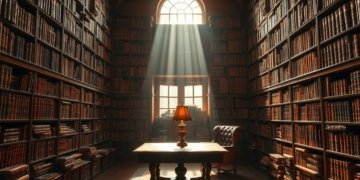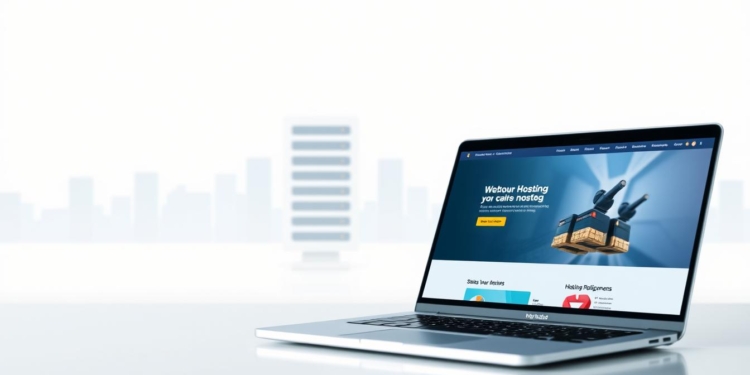In today’s digital-first world, having a strong online presence is no longer optional—it’s essential. But how do you ensure your business stands out in a crowded marketplace? The answer lies in choosing the right tools and services to build and maintain your website.
Web.com offers a unique combination of website design and hosting services tailored for small businesses. With features like AI-powered tools, industry-specific templates, and reliable hosting, it’s designed to help you establish a professional online presence quickly and efficiently.
Recent improvements, including 100% uptime in 14-day tests and enhanced phone support, make it a standout choice. Whether you’re starting from scratch or upgrading your current site, Web.com provides the tools you need to succeed.
Key Takeaways
- Web.com combines website design and hosting for small businesses.
- AI tools and industry-specific templates simplify the process.
- Recent improvements ensure 100% uptime and reliable support.
- Ideal for businesses needing a quick and professional online presence.
- PCMag recognizes it as a strong alternative to Editors’ Choice winners.
What is Web.com?
For businesses aiming to grow online, a reliable platform is key. This company provides an integrated solution that combines website building and hosting. With its drag-and-drop builder and marketing tools, it simplifies the process of creating a professional site.
Overview of Web.com’s Services
The core offering is a platform that merges site building with hosting. It includes over 150 website templates, making it easy to design a site that fits your brand. Additionally, eCommerce tools and SSL certificates are available for added security and functionality.
For those needing more advanced features, WordPress integration is offered at an additional cost. Cybersecurity packages are also available to protect your online presence. However, it’s important to note that cloud or VPS hosting is not provided directly.
Target Audience and Use Cases
This service is ideal for local businesses like coffee shops or repair services. These businesses often need basic sites to establish an online presence quickly. The platform’s simplicity and affordability make it a practical choice for small enterprises.
While it’s a great fit for basic needs, larger companies might find the lack of advanced hosting options limiting. For those requiring more robust solutions, the platform redirects users to Network Solutions.
Key Features of Web.com
Creating a professional website has never been easier with the right set of tools. This platform offers a variety of features designed to simplify the process, from design to hosting. Whether you’re a small business owner or a creative professional, these tools can help you build a site that stands out.

Website Builder and Templates
The platform includes over 150 templates, tailored for industries like car dealerships and jewelry makers. These pre-designed layouts make it easy to create a site that matches your brand. However, once you select a theme, you can’t change it later, so choose carefully.
Image editing options are somewhat limited, but the drag-and-drop builder ensures a smooth design process. You can preview how your site looks on both desktop and mobile devices, ensuring a responsive design.
Hosting Plans and Uptime
Reliable hosting is a cornerstone of this platform. With a 99.9% uptime guarantee, your site stays accessible to visitors. Premium Hosting offers 40GB of storage for $16.99 per month, while lower-tier plans provide 10GB to 25GB.
FTP accounts range from 25 to unlimited, depending on your plan. While cloud or VPS hosting isn’t available, the platform ensures basic hosting needs are met with solid performance.
AI Tools and Customization Options
AI-powered tools take the hassle out of website creation. The AI site generator creates layouts based on just three prompts, saving you time. You can also use AI for logo creation, content writing, and SEO meta descriptions.
For added security, the platform offers CatchGuard spam protection and a $50/year cybersecurity bundle. These features ensure your site is not only functional but also secure.
Web.com Pricing and Plans
Understanding the cost structure of your website platform is crucial for budgeting. While some services offer attractive introductory rates, it’s important to evaluate long-term expenses to avoid surprises.
Introductory Offers and Discounts
Many platforms lure customers with low initial costs. For example, the first month is often priced at just $1.95, compared to the regular $19.99 monthly fee. However, these promotional rates are temporary and can jump significantly after the trial period ends.
Be cautious of pricing traps. A $4.95 first-month offer might seem appealing, but it can escalate to $15.99 or more once the promo expires. Always read the fine print to understand the full cost.
Standard Plans and Add-Ons
Standard plans vary based on your needs. For instance, an eCommerce plan costs $29.99 per month and supports unlimited products. However, essential features like SSL certificates are not included and cost an additional $28 per year.
Add-ons such as directory submissions and SEO tools are often required for optimal performance. These can add to your monthly expenses, so factor them into your budget.
Hidden Costs and Long-Term Value
Renewal costs are another area to watch. After the first discounted year, prices can rise to $192 annually. This is significantly higher than competitors like HostGator, which offers unlimited storage at similar rates.
Refund challenges have also been reported by users. Ensure you understand the cancellation policy before committing to avoid potential issues down the line.
Pros and Cons of Using Web.com
When choosing a platform for your business, weighing the pros and cons is essential. This helps you determine if it meets your specific needs and avoids potential pitfalls. Here’s a balanced look at what this platform offers.

Advantages for Small Businesses
One of the standout features is the quick setup. You can have a functional site up and running in under an hour. This is ideal for businesses needing an immediate online presence.
Built-in Google Analytics is another plus. It allows you to track site performance and make data-driven decisions. For local businesses, complimentary business directory submissions are a niche advantage, helping with visibility.
All plans include a 1-hour free design consultation. This ensures your site aligns with your brand and goals. These features make it a practical choice for small enterprises.
Limitations and Drawbacks
Despite its strengths, there are some limitations. Once you select a template, you can’t switch it later. This lack of flexibility can be frustrating for users who want to redesign their site.
Social media integration is also limited. While you can add links, advanced features like feeds or direct sharing aren’t available. This might hinder your marketing efforts.
Support can be hit or miss. Phone queues are often long, and chat responses may be unresponsive. This can delay troubleshooting and impact your experience.
Another dealbreaker is the lack of page-level theme customization. Themes are applied globally, limiting design flexibility. These drawbacks are worth considering before committing.
How Web.com Compares to Competitors
Choosing the right platform for your website can make or break your online success. With so many solutions available, it’s essential to understand how Web.com stacks up against its competitors. This comparison will help you decide if it’s the best fit for your needs.
Web.com vs Wix
Wix is a popular choice for its flexibility and ease of use. It offers a 30-day refund policy, giving users more time to test its features. In contrast, Web.com only provides a 3-day refund window. Wix also excels in membership areas, a feature not available on Web.com.
However, Web.com has an edge in SEO tools. It includes Bing and Yahoo submissions, which can boost your site’s visibility. For businesses focused on search engine optimization, this could be a deciding factor.
Web.com vs Squarespace
Squarespace is known for its sleek designs and robust blogging tools. It also offers free SSL certificates, while Web.com charges $28 per year for the same feature. This can add up over time, especially for small businesses on a tight budget.
On the other hand, Web.com provides complimentary business directory submissions. This can help local businesses gain visibility in their communities. If local presence is a priority, Web.com might be the better choice.
Strengths and Weaknesses in the Market
When compared to HostGator, Web.com falls short in hosting capabilities. HostGator offers unlimited storage, while Web.com caps it at 40GB. This can be a limitation for businesses with extensive content needs.
Despite these drawbacks, Web.com remains a viable option for non-technical users. Its straightforward management tools and quick setup make it a last-resort choice for those needing a simple solution. However, for advanced features and scalability, other platforms might be a better fit.
Conclusion: Is Web.com Right for You?
Deciding on the right platform for your website can shape your business’s online success. This service excels for brick-and-mortar businesses needing basic brochure sites. Its tools and templates simplify the design process, making it a quick solution for establishing an online presence.
However, it falls short for content-heavy sites or complex eCommerce needs. If advanced features are a priority, alternatives like Wix or HostGator may be better solutions. For custom SEO sites, consider platforms like Digital Resource.
Overall, this platform earns a 3/5-star rating. While viable, it’s often outclassed by competitors offering more flexibility and advanced features.
FAQ
What services does Web.com offer?
Web.com provides professional website design, hosting, and marketing tools. Their services include a website builder, customizable templates, and AI-driven tools for businesses.
Who is Web.com best suited for?
Web.com is ideal for small businesses, entrepreneurs, and individuals looking for an easy-to-use platform to create and manage their online presence.
Does Web.com offer a free trial?
Yes, Web.com offers a first-month free trial for new users to explore their website builder and hosting features.
What are the key features of Web.com’s website builder?
The website builder includes drag-and-drop functionality, pre-designed templates, and AI tools for customization. It also supports SEO and mobile-friendly designs.
How does Web.com’s pricing work?
Web.com offers introductory discounts, standard plans, and optional add-ons like email marketing and advanced analytics. Pricing varies based on the features selected.
Are there any hidden costs with Web.com?
While Web.com is transparent about its pricing, additional costs may arise from domain registration, premium templates, or third-party integrations.
How does Web.com compare to Wix and Squarespace?
Web.com is a strong competitor with user-friendly tools and phone support. However, Wix offers more design flexibility, while Squarespace excels in modern templates and aesthetics.
What are the pros of using Web.com for small businesses?
Web.com is affordable, easy to use, and provides reliable hosting. It also offers phone support, making it a great choice for businesses needing hands-on assistance.
What are the limitations of Web.com?
Some users may find the customization options limited compared to competitors. Additionally, the platform’s design templates may feel outdated to some.
Is Web.com a good option for long-term website management?
Yes, Web.com offers scalable plans and reliable hosting, making it a solid choice for businesses looking to grow their online presence over time.