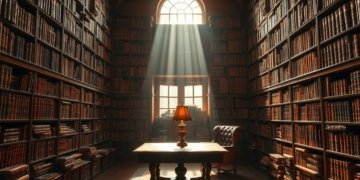What if you could create a professional website without any coding skills? With the right tools, building a stunning online presence is easier than you think. Whether you’re a small business owner or a creative professional, a reliable website builder can make all the difference.
This platform stands out with its drag-and-drop functionality, making it simple for anyone to start building their dream site. Integrated with Square for seamless payment processing and Jotform for custom forms, it offers everything you need to grow your online business. Plus, its mobile-responsive templates ensure your website looks great on any device.
Affordable pricing and a free plan with a subdomain make it accessible for beginners. Recognized by PCMag as one of the best free website builders, it’s a trusted choice for millions. Ready to take the first step toward your online success?
Key Takeaways
- Create a professional site with no coding required.
- Drag-and-drop functionality for easy customization.
- Integrated with Square for seamless payment processing.
- Jotform integration for custom forms and surveys.
- Mobile-responsive templates for all devices.
- Affordable pricing with a free plan available.
- Recognized as a top free website builder by PCMag.
Introduction to Weebly: A User-Friendly Website Builder
Discover a platform that makes website creation effortless. This website builder is designed for simplicity, offering a WYSIWYG editor and pre-built templates. Whether you’re a beginner or a pro, its intuitive tools ensure a smooth experience.
The free plan includes 500MB storage and a 10MB file limit, while paid plans unlock custom domains starting at $6/month. Remove ads and access advanced features for a polished look. With over 350 apps in the App Center, you can enhance functionality effortlessly.
What is Weebly?
This platform is a WYSIWYG editor, meaning “what you see is what you get.” It provides pre-designed themes and templates, making it easy to create a professional site. Its drag-and-drop interface is perfect for users without coding skills.
Why Choose Weebly Over Other Builders?
Unlike some competitors, this platform allows HTML export, giving you more control over your site. It also offers 24/7 chat support and a comprehensive knowledge base. With 100+ theme options, you can find the perfect design for your needs.
For educators, it’s a game-changer. Teachers get free accounts with up to 40 student accounts, making it ideal for classroom websites. Plus, its automatic mobile optimization ensures your site looks great on any device.
For e-commerce, transaction fees are 2.9% + $0.30 per sale, making it a cost-effective choice for online stores. Whether you’re building a personal blog or a business site, this platform has the tools to help you succeed.
Getting Started with Weebly: Step-by-Step Guide
Ready to bring your online vision to life? Start building your website today. This guide walks you through the process, from signing up to selecting the perfect template. Whether you’re creating a personal blog or an online store, these steps will get you up and running quickly.
Signing Up for Weebly
Begin by signing up with your email address. The process is simple and takes just a few minutes. Once registered, you’ll gain access to a free website plan, which includes a subdomain and basic features. For advanced options, consider upgrading to a paid plan.
Choosing a Website Type
Next, decide whether you’re building a standard website or an online store. If you choose the latter, the platform integrates seamlessly with Square for payment processing. This makes it easy to manage products, inventory, and transactions.
Selecting a Theme
Browse through a variety of pre-designed templates to find one that matches your style. Customize colors, fonts, and images to make it uniquely yours. Keep in mind that once you select a theme, you can’t mix elements from different designs. This ensures a cohesive look but limits flexibility.
For a professional touch, consider upgrading to a custom domain name. Plans start at $6 per month and remove ads for a polished appearance. Take advantage of the 14-day free trial to explore premium features before committing.
Customizing Your Weebly Website
Transform your website with intuitive customization tools. Whether you’re adding new pages or enhancing functionality, this platform makes it easy to create a site that reflects your vision. With drag-and-drop editing, you can rearrange elements like text boxes, galleries, and product displays in seconds.
Drag-and-Drop Editing Tools
The drag-and-drop interface is perfect for beginners and pros alike. You can manipulate elements effortlessly, ensuring your site looks exactly how you want it. Add content sections like galleries, contact forms, or featured layouts to make your site more engaging.
Adding Pages and Content
Creating new pages is simple. Choose from a variety of layouts to suit your needs. Whether it’s a blog, portfolio, or e-commerce store, you can customize each page with ease. Use built-in tools to adjust fonts, colors, and images for a polished look.
Using Apps for Enhanced Functionality
Explore over 350 apps in the App Center to boost your site’s capabilities. From marketing tools like Positionly SEO to social integrations like Facebook Chat, there’s something for every need. Embed Jotform forms for seamless payment processing or use Eventbrite for event management.
Popular apps include Printful for merchandise, Privy for popups, and FAQ builders for customer support. While the platform offers robust features, note that some limitations exist, such as no universal undo function. For advanced features like password protection, consider upgrading to the Pro plan.
Weebly’s E-Commerce Features: Building an Online Store
Launching an online store has never been easier with the right tools. This platform offers a range of features to help you manage your business efficiently. From setting up products to handling payment and shipping, everything is designed to simplify your workflow.
Setting Up Products and Inventory
Adding products to your store is straightforward. You can include SKUs, variants, and even digital downloads. Importing inventory from CSV files or Shopify saves time and ensures accuracy. This flexibility makes it easy to manage large catalogs.
Payment and Shipping Options
Choose from multiple payment processors like Square, Stripe, and PayPal. Square charges 2.9% + $0.30 per transaction, while PayPal offers similar rates. Tax automation is also available, with pre-loaded state rates and custom calculations.
For shipping, integrate with USPS or UPS to calculate rates automatically. The Performance plan unlocks label printing, streamlining your fulfillment process. These features ensure a smooth checkout experience for your customers.
Managing Your Store with Weebly
Track your store’s performance with detailed analytics. Sales reports and traffic sources help you make informed decisions. Abandoned cart notifications, available on the $26/month plan, can boost conversions.
While there’s no native POS system, Square hardware can bridge the gap. Manage your store on the go with iOS and Android apps. These tools make it easy to stay connected to your business anytime, anywhere.
Weebly Themes and Templates: Design Flexibility
Designing a website that stands out is easier than ever with the right tools. With over 100 themes across categories like Blog, Business, and Portfolio, you can find the perfect fit for your web presence. Whether you’re looking for a free option or a premium theme, the platform offers plenty of choices to match your vision.
Exploring Free and Paid Themes
Popular themes like “Moderna” for business and “Aria” for portfolios showcase the platform’s versatility. Free themes are great for beginners, while premium options, priced between $49 and $199, offer advanced design features. Switching themes preserves your content but resets styling, so choose carefully.
Customizing Colors, Fonts, and Layouts
Customization is straightforward with options to adjust colors, fonts, and layouts. Pair header and body fonts for a cohesive look. While the platform offers section-based layouts, it lacks the free-form placement found in competitors like Squarespace. This ensures a clean design but limits flexibility.
Optimize your images for faster loading by keeping them under 500KB and at 72dpi. Use Flickr integration for stock photos, but verify rights before use. Mobile previews are available, though there’s no dedicated simulator for testing.
With these tools, you can create a professional web presence that reflects your unique style. Whether you’re building a blog, portfolio, or business site, the right templates and customization options make all the difference.
Weebly’s SEO and Marketing Tools
Boost your online presence with powerful SEO and marketing tools. These features help you attract more visitors and convert them into loyal customers. Whether you’re optimizing for search engines or integrating social media, the platform offers everything you need to succeed.

Optimizing Your Site for Search Engines
Start by editing meta tags, including title tags, alt text, and URL slugs. These elements are crucial for improving your site’s visibility on search engines. Use apps like RabbitSEO (free-$45/month) for in-depth content analysis and recommendations.
For blog posts, focus on tagging, canonical URLs, and RSS feeds. These practices help search engines index your content more effectively. Integrating Google Search Console provides valuable analytics to track your site’s performance.
Integrating Social Media and Email Marketing
Enhance your marketing strategy with social auto-posting and email campaigns. Connect your site to Facebook and Instagram feeds for seamless social media integration. This keeps your audience engaged and drives traffic to your site.
For email campaigns, use the Promote email tool ($12/month+). It offers templates and subscriber management features to streamline your efforts. Optimized product pages have shown an 18% uplift in click-through rates, making these tools essential for growth.
While the platform excels in many areas, it has limitations. There’s no support for schema markup or XML sitemap controls. Despite this, its robust features make it a strong choice for businesses and bloggers alike.
Weebly Pricing Plans: Which One is Right for You?
Choosing the right plan for your website is crucial for success. Whether you’re building a personal blog or a business site, understanding the options helps you make an informed decision. Let’s break down the free and paid plans to find the best fit for your needs.
Free vs. Paid Plans
The free website plan is perfect for beginners. It includes 500MB storage, a 10MB file limit, and a Weebly subdomain. However, it displays Weebly ads and has limited features. For those looking to remove ads and unlock advanced tools, upgrading to a paid plan is the way to go.
Comparing Personal, Professional, and Performance Tiers
The Personal plan starts at $6/month and includes a custom domain and basic e-commerce features. It’s ideal for small projects or personal sites. The Pro plan, priced at $12/month, adds site search and password protection, making it suitable for growing businesses.
For advanced needs, the Performance plan at $26/month offers PayPal payments and abandoned cart recovery. It’s designed for businesses looking to scale their online presence. All paid plans come with unlimited storage, ensuring your site can grow without limits.
When comparing to competitors like Wix ($16/month) and Squarespace ($12/month), this platform offers competitive pricing. However, be aware of hidden costs like transaction fees and premium app subscriptions. Upgrade when you need membership features or advanced tools to maximize your site’s potential.
All plans come with a 30-day money-back guarantee, giving you peace of mind to explore the platform risk-free. Choose the plan that aligns with your goals and start building your dream site today.
Weebly for Education: A Tool for Teachers and Students
Empowering educators and students, this platform offers a seamless way to create and manage classroom websites. With free Pro accounts for teachers and affordable student logins, it’s a practical solution for modern education. Over 50,000 users in schools and colleges have adopted it, earning a 4/5 rating from Common Sense Education.
Creating Classroom Websites
Teachers can easily build classroom websites to share assignments, resources, and announcements. The platform supports student project showcases, allowing learners to display their work in portfolios. Privacy controls let you choose between classroom-only or public pages, ensuring secure access to content.
Integration with Google Classroom simplifies workflow, while video embedding and discussion boards enhance remote learning. Though it lacks a built-in gradebook or attendance tracking, its flexibility makes it ideal for hosting virtual events like science fairs.
Remote Learning with Weebly
Remote learning is streamlined with tools like video embedding and discussion boards. Teachers can create interactive pages for assignments, while students can submit work directly through the platform. This setup fosters collaboration and engagement, even outside the traditional classroom.
While the platform doesn’t include advanced features like gradebooks, its simplicity and integration capabilities make it a valuable tool for educators. Whether you’re managing a classroom or hosting a virtual event, it provides the tools you need to succeed in modern education.
Weebly’s Mobile App: Building on the Go
Managing your website on the go has never been easier. With the mobile app, you can stay connected to your site anytime, anywhere. Whether you’re drafting blog posts or updating inventory, the app offers 70% of the core editing features found on the desktop version.
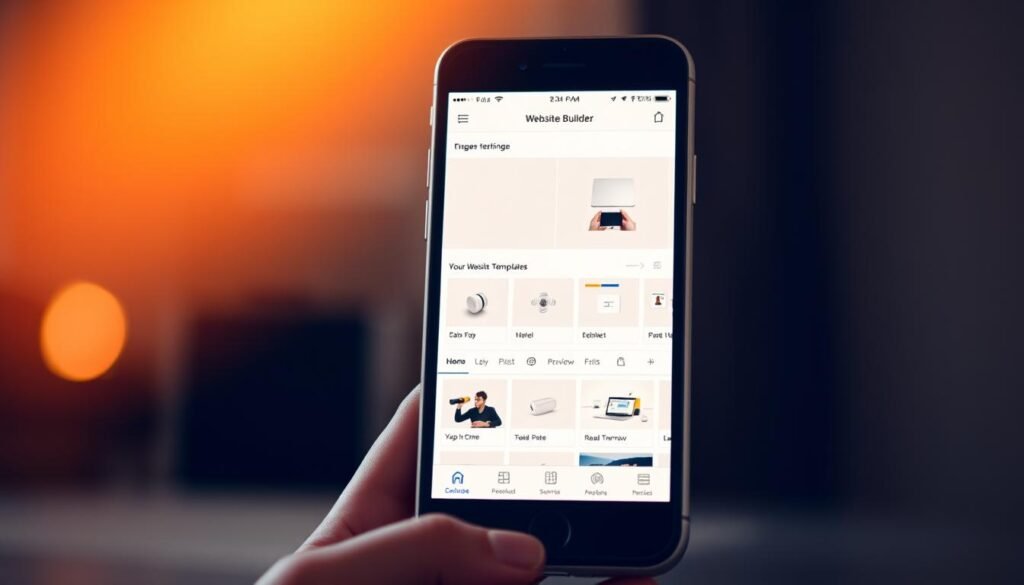
Features of the Mobile App
The app allows you to draft blog posts and update product inventory with ease. You can also edit images by cropping or applying filters directly from your phone. Real-time notifications keep you informed about sales alerts and form submissions, ensuring you never miss important updates.
While the app is powerful, it has some limitations. You can’t change themes or edit CSS from the mobile interface. However, it offers 80% of the desktop functionality, making it a reliable tool for on-the-go management.
Editing and Managing Your Site from a Mobile Device
Access your site’s dashboard to view analytics and organize content. The app is particularly useful for businesses like restaurants that need to update menus in real time. During service hours, you can adjust pricing, modify availability, and add new items instantly.
For iOS users, be aware of text formatting quirks like inconsistent font rendering. Preview your site on multiple devices to ensure a polished look. Despite these minor issues, the app is a valuable tool for maintaining your site’s functionality and responsiveness.
Weebly vs. Competitors: How Does It Stack Up?
When comparing website builders, it’s essential to weigh the pros and cons. Each platform offers unique features and tools tailored to different needs. Let’s explore how Weebly measures up against Wix and Squarespace.
Weebly vs. Wix
Wix boasts over 800 themes, giving users more design options compared to Weebly’s 100. However, Weebly’s section-based layouts ensure a clean, professional look. Wix offers free-form placement, which provides more flexibility but can be overwhelming for beginners.
In terms of pricing, Weebly starts at $6/month, while Wix’s plans begin at $16/month. For e-commerce, Wix integrates with Shopify, but Weebly’s seamless Square integration makes it a strong contender for small businesses.
Weebly vs. Squarespace
Squarespace is known for its sleek design and built-in AI tools, which Weebly lacks. However, Weebly’s HTML export feature gives users more control over their site’s structure, a benefit Squarespace doesn’t offer.
Pricing is another factor. Squarespace starts at $12/month, while Weebly’s entry-level plan is $6/month. For portfolios, Squarespace excels, but Weebly’s focus on education makes it a better choice for teachers and students.
Both platforms have robust app ecosystems. Weebly offers over 350 apps, while Squarespace has around 30. This makes Weebly a more versatile option for users who need advanced features.
Ultimately, the best choice depends on your specific needs. Weebly’s affordability and niche strengths make it a reliable option for many users.
Conclusion: Is Weebly the Right Website Builder for You?
Finding the right platform to build your online presence can be a game-changer for your goals. This website builder is ideal for small businesses, educators, and first-time creators. Its cost-effectiveness, ease of use, and seamless Square integration make it a standout choice.
However, it has some limitations, such as limited design control and no native AI tools. For value-focused users needing solutions under $30/month, it’s a top recommendation. Start your free trial today and explore its Jotform integration for added functionality.
If you’re looking for more design flexibility, consider Wix. For heavy sales, Shopify might be a better fit. With a 40% faster setup than the industry average, this platform is perfect for those who want to get started quickly and efficiently.
FAQ
What is Weebly?
Weebly is a user-friendly website builder that allows you to create and customize websites without needing coding skills. It offers drag-and-drop tools, templates, and e-commerce features.
Why choose Weebly over other builders?
Weebly stands out for its simplicity, affordability, and robust features like e-commerce tools, SEO options, and mobile app support. It’s ideal for beginners and small businesses.
How do I sign up for Weebly?
Visit the Weebly website, click “Get Started,” and follow the prompts to create an account. You can start building your site immediately after signing up.
Can I customize my Weebly website?
Yes, you can customize your site using drag-and-drop tools, change themes, add pages, and integrate apps for enhanced functionality.
Does Weebly support e-commerce?
Yes, Weebly offers e-commerce features like product setup, inventory management, and payment and shipping options to help you build an online store.
Are there free themes on Weebly?
Yes, Weebly provides free themes, along with paid options, to help you design a professional-looking website.
How does Weebly help with SEO?
Weebly includes built-in SEO tools like meta tags, alt text for images, and customizable URLs to improve your site’s search engine visibility.
What are Weebly’s pricing plans?
Weebly offers free and paid plans, including Personal, Professional, and Performance tiers, each with different features and pricing.
Can I use Weebly for education?
Yes, Weebly is a great tool for teachers and students to create classroom websites or support remote learning.
Is there a Weebly mobile app?
Yes, the Weebly mobile app allows you to edit and manage your site on the go, making it convenient for updates and changes.
How does Weebly compare to Wix and Squarespace?
Weebly is more beginner-friendly and affordable than Wix and Squarespace, though it may offer fewer advanced design options.