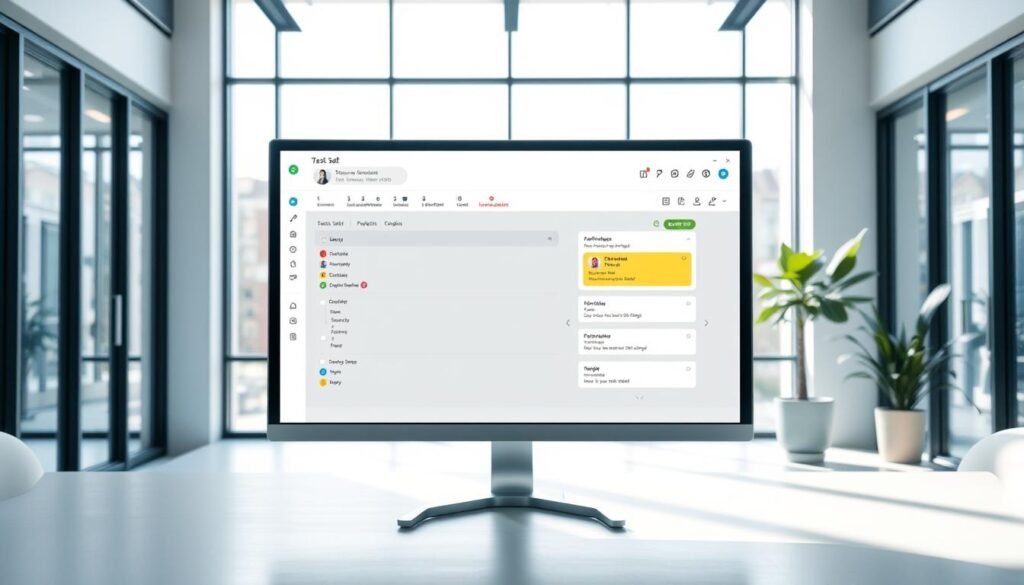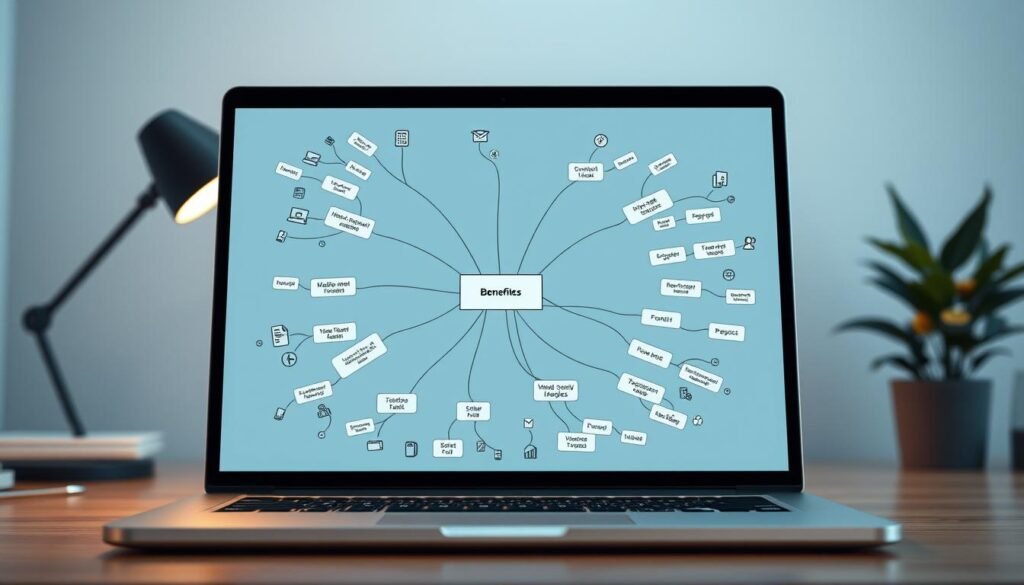What if there was a tool that could transform how you organize ideas, boost your productivity, and streamline complex projects? For over two decades, MindManager has been the go-to mind mapping software for professionals and enterprises worldwide. Trusted by giants like Coca-Cola, Disney, IBM, and Wal-Mart, this software has redefined how teams and individuals think, plan, and execute.
Since its acquisition by Corel Corporation in 2016, MindManager has continued to innovate, offering cross-platform availability on Windows, macOS, mobile, and web. With over 2 million users globally, it’s clear this tool is more than just software—it’s a productivity powerhouse. Whether you’re brainstorming ideas or managing large-scale projects, its 25+ templates and SmartRules™ ensure immediate results.
Ready to take your productivity to the next level? Discover why this mind mapping software is trusted by the world’s leading brands and start your 30-day free trial today.
Key Takeaways
- Trusted by global brands like Coca-Cola, Disney, and IBM.
- Part of Corel Corporation since 2016, ensuring reliability and innovation.
- Cross-platform availability for seamless use on Windows, macOS, mobile, and web.
- Over 25 templates and SmartRules™ for instant productivity gains.
- Start with a 30-day free trial to experience its benefits firsthand.
Introduction to MindManager
Looking for a tool that simplifies task management and boosts team productivity? MindManager is designed to help professionals and teams organize ideas, manage projects, and save time. With its intuitive interface and powerful features, it’s a game-changer for anyone looking to enhance their workflow.
What is MindManager?
MindManager is a versatile tool that combines mind mapping and flowchart creation. Since 2016, it has included advanced flowchart tools, making it easier to visualize complex processes. It integrates seamlessly with MS Office and SharePoint, allowing users to centralize all project assets in one place.
Why Choose MindManager for Productivity?
MindManager stands out for its ability to centralize content like documents, links, and images directly into mind map nodes. This feature ensures all team members have access to the latest information, reducing confusion and improving efficiency.
Real-time collaboration is another key benefit. Distributed teams can work together on the same mind map, making changes instantly visible to everyone. This eliminates the need for back-and-forth emails and speeds up decision-making.
By using visual communication, MindManager helps reduce meeting time. Complex ideas are presented clearly, allowing teams to focus on solutions rather than lengthy discussions. It also transforms brainstorming sessions into actionable project plans, ensuring ideas are executed effectively.
For example, IBM uses MindManager for strategic planning. It helps their teams visualize data, identify trends, and develop comprehensive strategies. This approach has streamlined their decision-making process and fostered innovation.
Key Features of MindManager
Unlock the full potential of your workflow with advanced tools designed for modern professionals. This software offers a range of features that simplify complex tasks and enhance collaboration. Whether you’re managing projects or brainstorming ideas, these tools are built to deliver results.
Mind Mapping and Flowchart Creation
Visualize your ideas with ease using intuitive mind mapping and flowchart tools. These features help you organize thoughts, plan strategies, and streamline your process. With over 25 templates, you can start creating immediately, saving time and effort.
Task Management and Project Planning
Keep your projects on track with built-in task management tools. Assign tasks, set deadlines, and monitor progress all in one place. This ensures your teams stay aligned and focused on achieving goals. The ability to centralize documents and links further enhances efficiency.
Integration with Other Tools
This software seamlessly integrates with platforms like MS Teams, SharePoint, and iCloud. Direct SharePoint integration allows for efficient document management, while cloud sync ensures access from any device. For example, Coca-Cola leverages API capabilities for custom integrations, tailoring the tool to their needs.
Mobile apps for iOS and Android, along with the MindManager Snap tool, make it easy to capture ideas on the go. Import and export files from competitors like XMind, ensuring compatibility with your existing workflow. These integrations make it a versatile choice for modern teams.
Benefits of Using MindManager
Discover how a single tool can transform your workflow and elevate your productivity. This software offers a range of features designed to simplify complex tasks and enhance collaboration. Whether you’re managing projects or brainstorming ideas, these tools are built to deliver results.
Enhanced Clarity and Organization
Visualize your ideas with ease using intuitive mind mapping tools. These features help you organize thoughts, plan strategies, and streamline your process. With over 25 templates, you can start creating immediately, saving time and effort.
Automated meeting minutes generation from brainstorming maps ensures no detail is missed. Reusable templates for recurring project types further enhance efficiency, allowing you to focus on execution rather than setup.
Improved Team Collaboration
Real-time collaboration ensures all team members are on the same page. Distributed teams can work together on the same mind map, making changes instantly visible. This eliminates the need for back-and-forth emails and speeds up decision-making.
Keyboard shortcuts for power users, such as Ctrl+Z for undo and Ctrl+S for save, make navigation seamless. Batch processing of map updates ensures everyone has access to the latest information, reducing confusion and improving efficiency.
Time Management and Efficiency
Keep your projects on track with built-in task management tools. Assign tasks, set deadlines, and monitor progress all in one place. This ensures your teams stay aligned and focused on achieving goals.
Time tracking integration with tools like Harvest and Toggl helps you manage your time effectively. Users report 40% faster project completion, thanks to these features. By streamlining the process, you can achieve more in less time.
Usability and User Experience
Streamline your workflow with a tool designed for seamless usability and exceptional user experience. From intuitive design to robust support, this software ensures you can focus on what matters most—getting things done.
Ease of Use and Interface Design
The interface is clean and user-friendly, making it easy for anyone to get started. With drag-and-drop functionality and customizable templates, you can tailor the features to your specific needs. This simplicity ensures even new users can quickly master the tool.
Mobile and Desktop Compatibility
Whether you’re on the go or at your desk, this software offers full compatibility across devices. The mobile app syncs seamlessly with the desktop version, ensuring you can access your work anytime, anywhere. This flexibility is ideal for modern professionals who need to stay productive on the move.
Customer Support and Resources
Access 24/7 support through live chat, email, or the comprehensive knowledge base. The website also offers detailed tutorials and a certification program through MindManager University. For enterprise users, custom SLA options are available to meet specific needs.
Engage with the community forum to share ideas and learn from other users. The template marketplace allows users to submit and download templates, adding even more value to the platform. These resources ensure you have all the details and tools needed to succeed.
Conclusion
Transform the way your teams collaborate and achieve goals with a powerful tool designed for modern workflows. This mind mapping software stands out with its seamless integration, real-time collaboration, and advanced efficiency tools. Backed by Corel Corporation, it ensures reliability and continuous innovation.
Take the first step without risk—start your free trial today. Experience how this tool reduces project timelines and boosts productivity. Future updates, including AI-assisted mapping, promise even greater capabilities for your teams.
Deploy this solution across your organization and see measurable ROI. From streamlined workflows to faster decision-making, this mind mapping software is the ultimate productivity enhancer. Don’t wait—empower your teams now.
FAQ
What is MindManager?
MindManager is a mind mapping software designed to help users organize ideas, create flowcharts, and manage tasks effectively. It’s a versatile tool for boosting productivity and clarity in personal and professional projects.
Why should I choose MindManager for productivity?
MindManager stands out for its intuitive interface, task management features, and integration capabilities. It helps streamline workflows, improve team collaboration, and save time by organizing complex information into clear, visual maps.
Can I use MindManager on both mobile and desktop?
Yes, MindManager offers mobile and desktop compatibility, allowing you to access your mind maps and projects from anywhere. This flexibility ensures seamless productivity across devices.
Does MindManager support team collaboration?
Absolutely. MindManager enhances team collaboration by enabling real-time sharing of maps, task assignments, and project updates. It’s an excellent tool for teams working on shared goals.
What kind of customer support does MindManager provide?
MindManager offers comprehensive customer support, including tutorials, FAQs, and direct assistance. Their resources help users maximize the software’s potential and resolve any issues quickly.
Can MindManager integrate with other tools?
Yes, MindManager integrates with popular tools like Microsoft Office, Google Workspace, and project management platforms. This integration ensures smooth data flow and enhances overall productivity.
Is MindManager suitable for beginners?
Yes, MindManager is designed with an easy-to-use interface that caters to both beginners and advanced users. Its intuitive design and helpful resources make it accessible for anyone looking to improve their productivity.