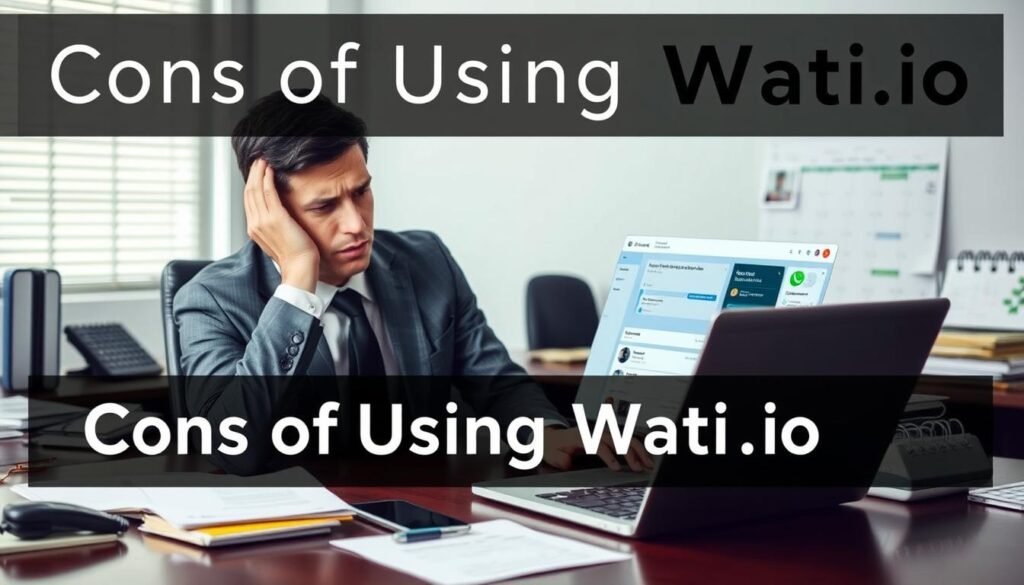Ever wondered how top brands keep their customers engaged with instant, personalized responses? In today’s fast-paced digital world, businesses need a messaging platform that keeps up with customer demands—without the complexity.
Wati.io is a powerful, low-code SaaS solution built on WhatsApp Business API. It helps small and medium businesses connect with customers in real time. Whether you run an e-commerce store or a service-based company, this platform ensures seamless communication.
Founded by Bianca Ho and Ken Yeung, Wati.io leverages Google Cloud for reliable performance. It supports quick onboarding and integrates smoothly with Shopify and WooCommerce. This makes it a go-to tool for businesses aiming to boost satisfaction and sales.
Key Takeaways
- Simplifies real-time customer engagement through WhatsApp
- Built for SMBs needing fast, scalable messaging solutions
- Powered by Google Cloud for 24/7 reliability
- Seamless integration with e-commerce platforms
- Founded by industry experts with tech and finance backgrounds
What Is Wati.io?
Automating customer interactions shouldn’t require complex coding—Wati.io proves it doesn’t. This platform empowers businesses to scale conversations effortlessly using WhatsApp’s infrastructure. Its intuitive design removes technical barriers, making it ideal for SMBs.
A WhatsApp-First Customer Engagement Platform
Wati.io leverages the WhatsApp Business API to deliver seamless messaging at scale. Unlike generic tools, it’s built specifically for high-volume interactions, from order confirmations to support tickets. Real-world use cases include food delivery updates and taxi dispatch alerts.
Google Kubernetes Engine powers its backend, ensuring reliability across 54 countries. This global reach stems from the founders’ vision of democratizing enterprise-grade tech for smaller businesses.
Founding Vision and Mission
Co-founders Bianca Ho and Ken Yeung launched Wati.io in 2020 after recognizing SMBs’ need for affordable automation. Their prior work at Clare.AI, an enterprise solution, inspired the pivot to a low-code model. The mission? “Success with less effort” through smart routing and pre-built templates.
How Wati.io Enhances Business Communication
Customers today expect lightning-fast responses—delays can cost sales and loyalty. Businesses leveraging real-time messaging tools gain a competitive edge by meeting these demands instantly. This section explores how seamless technology bridges gaps between brands and consumers.
Real-Time Messaging for the “Now Economy”
Modern consumers prioritize speed. A 3-day email response window feels archaic when WhatsApp boasts 98% open rates. Retailers and service providers using instant messaging see higher satisfaction and repeat purchases.
Google Cloud’s Kubernetes Engine powers rapid delivery, slashing response times from days to minutes. One case study showed deployment time dropping from 72 hours to just 10 minutes—critical for time-sensitive industries like food delivery or ride-sharing.
Seamless Integration with WhatsApp Business API
Connecting to the WhatsApp Business API requires no coding expertise. Pre-built templates and smart routing automate order confirmations, shipping updates, and support tickets. E-commerce stores sync inventory alerts effortlessly.
This integration transforms customer conversations into streamlined workflows. Teams manage high-volume chats without manual bottlenecks, ensuring no query goes unanswered.
Key Features of Wati.io
Efficient customer engagement requires tools that simplify workflows while boosting productivity. Below are the standout features that help businesses scale conversations seamlessly.
Team Inbox for Collaborative Messaging
Collaborate effortlessly with a shared team inbox. Assign roles like agents or admins to streamline responses. Real-time syncing via Cloud Firestore ensures no message is missed.
No-Code Chatbot Builder
Build chatbots without coding expertise. Drag-and-drop templates automate FAQs and order updates. Integrate with Shopify to trigger alerts for low stock or shipping confirmations.
Bulk Messaging and Broadcast Tools
Send bulk messages to 256 contacts daily—WhatsApp’s policy limit. Schedule campaigns for promotions or announcements. Import recipient lists directly from Google Sheets.
CRM Integrations and Contact Management
Sync contacts with CRM integrations like HubSpot or Zapier. Segment audiences for targeted campaigns. WooCommerce connectors auto-update customer purchase histories.
Wati.io’s Automation Capabilities
Businesses handling high message volumes need automation to maintain efficiency without sacrificing quality. The platform processes millions of monthly interactions, ensuring 24/7 availability for time-sensitive industries like e-commerce and logistics.
Smart Routing and Canned Responses
Messages are auto-routed based on keywords or agent availability. For example, “order status” queries go to logistics teams, while billing questions reach support specialists. Pre-built templates for common replies cut response time by 70%.
Canned responses handle FAQs like shipping updates or return policies. Teams customize these templates to match brand voice while maintaining consistency across conversations.
Low-Code Workflow Automation
Create workflows without coding—like abandoned cart recovery sequences. If a customer leaves items unpurchased, automated notifications remind them with a discount offer. These triggers integrate with Shopify or WooCommerce.
Google Cloud’s multi-region deployment reduces latency, ensuring messages deliver in seconds. This infrastructure supports scalability, letting businesses grow without communication bottlenecks.
Analytics and Performance Tracking
Data-driven decisions separate thriving businesses from those stuck guessing. With 40+ KPIs tracked—from response times to conversation tags—this platform turns interactions into actionable insights. Real-time information fuels strategies that boost satisfaction and sales.
Message Delivery and Open Rates
WhatsApp messages average 98% open rates, outperforming email by 3x. The dashboard compares metrics side-by-side, revealing optimal send times for campaigns. Retailers using this data see 30% higher click-through rates.
Customer Engagement Metrics
Track first-response times, chat duration, and tagged interactions like “order inquiry” or “complaint.” These metrics map the customer journey, highlighting bottlenecks. SaaS companies, for example, reduce resolution time by 40% using trend analysis.
ROI calculations tie directly to engagement data. A logistics firm saved $12,000 monthly by automating status updates after analyzing reply patterns. Every metric aligns with tangible business outcomes.
Scalability with Google Cloud Infrastructure
Scaling customer communication globally demands robust infrastructure—here’s how modern solutions deliver. The platform leverages Google Cloud technologies to handle millions of messages without lag. Compute Engine and Cloud Load Balancing ensure smooth performance during peak traffic.
Reduced Deployment Time
Traditional VM setups took 72 hours to deploy. Now, Kubernetes Engine automates provisioning, cutting this to 10 minutes. This efficiency is critical for businesses launching time-sensitive campaigns or seasonal promotions.
Cloud Firestore syncs data across regions instantly. Teams no longer wait for manual updates, accelerating response times by 80%. The system scales automatically as customer bases grow.
24/7 Client Onboarding
Global businesses need 24/7 access to support. Automated onboarding flows let international clients sign up anytime. Google Cloud’s 99.9% uptime SLA ensures reliability across time zones.
Cost savings come from optimized resource allocation. Companies pay only for the infrastructure they use, avoiding over-provisioning. This makes enterprise-grade scalability affordable for SMBs.
Wati.io Pricing Plans
Finding the right pricing plan is crucial for businesses to maximize value without overspending. Each tier balances features and affordability, catering to different stages of growth. Variable costs apply for message volumes beyond included limits.
Growth Plan: $39/Month
Ideal for startups, this plan includes 1,000 messages/month and supports 2 users. Basic automation tools like canned responses and a shared inbox help small teams streamline sales inquiries. Overages cost $0.01 per extra message.
Pro Plan: $79/Month
Scales for growing teams with 5 users and 5,000 messages/month. Adds bulk messaging, CRM integrations, and advanced analytics. E-commerce stores benefit from Shopify triggers for cart recovery.
Business Plan: $199/Month
For enterprises needing high-volume messaging, offering 15,000 messages/month and 15 users. Includes API access, priority support, and custom workflows. Service-based companies save 20+ hours/month with auto-routing.
Competitors like Respond.io charge 15% more for similar features, while MessageBird’s pay-per-use model risks higher costs. ROI analysis shows e-commerce brands recoup costs within 3 months via reduced cart abandonment.
Custom enterprise plans are available for businesses needing unlimited messaging or dedicated infrastructure. Contact the provider for tailored quotes.
Pros of Using Wati.io
Missed messages cost revenue—centralized solutions prevent this with smart automation. Businesses using this platform report 60% faster resolution times, turning chaotic workflows into streamlined conversations. Here’s how it elevates customer engagement.
Faster Customer Response Times
Pre-built chatbots and canned responses slash reply times. A retail user shared how automated support cut their average response from 12 hours to 20 minutes. Real-time syncing via Google Cloud ensures agents always see the latest messages.
Centralized Team Inbox
Fragmented communication drains productivity. A unified team inbox lets groups assign roles, tag conversations, and track resolutions. One logistics team reduced missed messages by 80% after switching from email threads.
E-Commerce Integrations
Sync Shopify or WooCommerce orders directly into chat histories. When a customer asks, “Where’s my order?”, agents see tracking details instantly. These integrations also trigger low-stock alerts, helping brands restock proactively.
Google Sheets CRM syncs add another layer of efficiency. Sales teams import contact lists in minutes, segmenting audiences for targeted campaigns. It’s a scalable way to personalize interactions without manual data entry.
Cons of Using Wati.io
While powerful, the platform has limitations businesses should consider before adopting. From approval delays to unexpected expenses, understanding these drawbacks ensures a better fit for your workflow.
Limited Customization Options
Advanced features like API triggers require technical knowledge, despite “low-code” claims. Pre-approved WhatsApp message templates face strict review processes, delaying campaign launches.
Compared to competitors like ManyChat, the UI offers fewer drag-and-drop options for branding. Third-party critiques note its single-channel focus limits cross-platform strategies.
Variable Costs for Message Volume
Base plans include fixed message limits, but overages incur costs—$0.01 per extra message. High-volume businesses report bills doubling during peak seasons.
There’s no straightforward way to predict expenses without manual calculations. Automated workflows multiply message counts, further straining budgets.
Key cons include a learning curve for complex automations. Teams needing multi-channel support may find the WhatsApp-only approach restrictive.
Wati.io vs. Alternatives
Not all messaging platforms are created equal—here’s how top alternatives stack up. Businesses must weigh features, pricing, and scalability to find the best fit. Below, we compare leading tools for support, automation, and sales efficiency.
Respond.io: Multi-Channel Flexibility
Respond.io excels for teams needing Instagram, Telegram, and WhatsApp integration. Its unified inbox centralizes conversations, reducing app-switching fatigue. However, its pricing starts 15% higher than similar plans.
MessageBird: Developer-Centric API Access
MessageBird offers deeper API customization for enterprises. Developers can build bespoke workflows, but the learning curve steeper. Pay-per-use pricing risks budget overruns for high-volume users.
Callbell: Budget-Friendly Simplicity
Callbell’s fixed pricing appeals to SMBs avoiding variable costs. Plans include unlimited seats but lack advanced automation. Ideal for small teams prioritizing cost over scalability.
Feature Comparison
| Tool | Channels | Pricing Model | Best For |
|---|---|---|---|
| Wati.io | Tiered | E-commerce | |
| Respond.io | Multi-channel | Premium | Marketing teams |
| MessageBird | API-driven | Pay-per-use | Developers |
| Callbell | Fixed | Startups |
Key Takeaway: Wati.io leads in WhatsApp automation, while alternatives cater to niche needs like multi-channel access or strict budgets. Match tools to your team size and goals.
Use Cases for Wati.io
Different industries leverage messaging tools to solve unique challenges—here’s how. Companies in 54 countries use this platform for everything from campaigns to real-time support. Below are practical applications across business functions.
Small Businesses: Personalized Customer Interactions
Local shops and startups use automation to compete with larger brands. A bakery chain recovered 35% of abandoned carts via automated reminders. Bulk messaging helps appointment-based businesses confirm bookings instantly.
Marketing Teams: Campaign Automation
Seasonal promotions see 80% open rates with scheduled broadcasts. One retailer boosted holiday sales by integrating Google Sheets for targeted offers. Templates save time while maintaining brand consistency across messages.
Support Teams: Scalable Ticket Management
Tagging systems prioritize urgent queries like refund requests. A SaaS company reduced resolution time by 40% using smart routing. Shared inboxes let teams collaborate without missing critical messages.
These use cases prove how adaptable messaging solutions drive efficiency. Whether for sales, service, or outreach, the right tools transform customer experiences.
Setting Up Wati.io
Getting started with a business messaging tool should be quick and hassle-free. Follow these steps to configure your account and launch seamless customer conversations.
Account Creation and WhatsApp Number Linking
First, sign up using your business email. Verify your account to gain full access to the dashboard. Next, link your WhatsApp Business number via QR code scanning.
Approval for the WhatsApp Business API takes 1-3 days. Ensure your business name matches official documents to avoid delays. If QR code linking fails, check firewall settings or try a different browser.
Importing Contacts via Google Sheets
Save time by uploading contacts directly from Google Sheets. Map columns like phone numbers and names to auto-fill customer profiles. The platform supports CSV files if Sheets aren’t your preferred way.
Best Practices:
– Use WhatsApp-approved message templates for broadcasts.
– Segment lists by customer type (e.g., leads vs. repeat buyers).
– Test imports with small batches first.
For template approvals, avoid promotional language. Stick to transactional content like order updates. Rejected templates delay campaigns, so review WhatsApp’s policy beforehand.
User Experience and Interface
A smooth user experience is key to maximizing efficiency in business messaging. The platform’s clean interface reduces learning curves, letting teams focus on conversations, not configurations.
Intuitive Dashboard Navigation
The dashboard organizes tools into clear sections: team inbox, analytics, and automation. Color-coded labels prioritize urgent chats, while search filters locate past conversations instantly.
Mobile and desktop views sync seamlessly. Agents switch devices without losing progress, ideal for on-the-go support. Customizable preferences, like dark mode, reduce eye strain during long shifts.
Template Library for Quick Replies
Access 100+ pre-approved WhatsApp message templates for order updates or FAQs. Edit placeholders like customer names with one click—no coding needed.
Saved replies cut response times by 50%. Teams reuse proven scripts while maintaining brand voice. Approval workflows ensure compliance before templates go live.
Security and Data Privacy
Protecting customer data is non-negotiable in today’s digital landscape. The platform leverages Google Cloud’s enterprise-grade security model with regular audits. This ensures sensitive information stays protected while enabling seamless communication.
Cloud Firestore for Synchronized Data
Real-time message syncing uses Cloud Firestore’s encrypted databases. End-to-end encryption safeguards conversations during transmission and storage. Automatic updates maintain protection without manual IT intervention.
Data backups occur every 12 hours with 30-day retention. Recovery protocols allow instant rollbacks during incidents. These technologies meet SOC 2 Type II certification standards for reliability.
Compliance with WhatsApp Business Policies
Strict adherence to WhatsApp’s API requirements prevents service disruptions. Message templates undergo approval to ensure policy alignment. GDPR and CCPA compliance features include:
– Right-to-erasure tools for customer data removal
– Transparent data processing disclosures
– Region-specific storage options
Two-factor authentication adds another layer of account security. Teams manage access levels to prevent unauthorized changes. This comprehensive approach builds trust while maintaining regulatory compliance.
Future Developments
The future of business messaging is evolving rapidly, with new technologies reshaping customer interactions. From AI-driven automation to global scalability, upcoming upgrades aim to make conversations seamless and intuitive.
Multi-Region Deployment for Reduced Latency
Google Cloud’s multi-region support will slash delays for international teams. Messages route through the nearest server, ensuring real-time delivery. This is critical for businesses with global customers.
Exploring Google Cloud Serverless Solutions
Testing cloud-native tools like Cloud Run optimizes costs for event-driven workflows. Serverless architectures scale automatically, eliminating over-provisioning. Early adopters report 30% lower infrastructure expenses.
Upcoming features include:
- AI-powered response suggestions to streamline agent replies.
- Multi-language support for broader audience reach.
- Advanced Shopify integrations for real-time inventory updates.
- Voice note analysis to extract actionable insights.
These innovations reflect a clear vision: empowering businesses to communicate faster, smarter, and without borders. The roadmap prioritizes tools that save time and boost satisfaction—every day.
Conclusion
For small and medium businesses, Wati.io delivers enterprise-grade messaging without the complexity. Its affordable pricing, seamless integrations, and automation tools save time while boosting customer satisfaction.
The platform stands out for its WhatsApp-first approach, making it ideal for e-commerce and service-based businesses. From bulk messaging to real-time analytics, it covers all communication needs in one place.
Ready to streamline your conversations? Start with a free trial and follow the simple setup steps. Compare plans to find the best fit for your team’s size and goals.
With reliable performance and scalable features, this tool helps customers stay engaged—effortlessly.
FAQ
What is Wati.io?
It’s a WhatsApp-first customer engagement platform that helps businesses streamline messaging, automate workflows, and improve support.
How does Wati.io improve response times?
Features like team inboxes, canned responses, and chatbots enable faster replies to customer inquiries.
Can I send bulk messages with Wati.io?
Yes, businesses can broadcast bulk messages for marketing campaigns or updates with personalized templates.
Does Wati.io integrate with CRMs?
Absolutely. It syncs with tools like Google Sheets and Shopify for seamless contact management.
What analytics does Wati.io provide?
Track delivery rates, open rates, and engagement metrics to measure campaign performance.
Is Wati.io secure for sensitive data?
Yes, it uses Cloud Firestore for real-time sync and complies with WhatsApp Business API policies.
How quickly can I deploy Wati.io?
Setup takes minutes—link your WhatsApp number, import contacts, and start messaging.
What’s the pricing for Wati.io?
Plans start at /month for growth-focused features, scaling to 9/month for advanced automation.
Can multiple agents use Wati.io simultaneously?
Yes, the team inbox allows collaborative messaging with role-based access controls.
Does Wati.io support chatbots?
Yes, its no-code builder lets you create chatbots for FAQs, order tracking, and more.