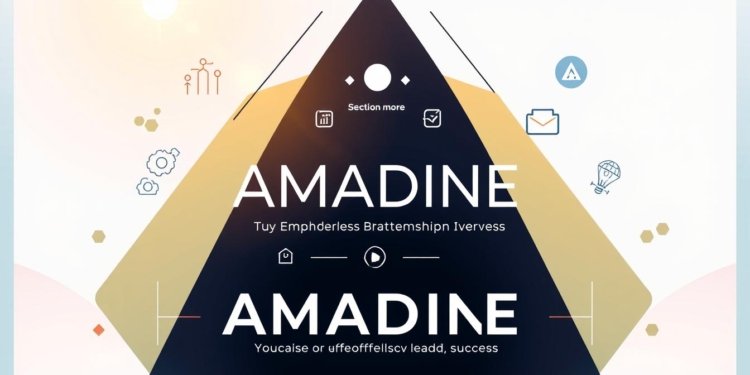Ever wondered how you can create stunning vector graphics without spending hours learning complex tools? The answer lies in a powerful yet intuitive app designed for both professionals and hobbyists. Meet Amadine, your go-to solution for seamless design experiences.
Amadine stands out with its cross-platform availability, supporting macOS, iPadOS, and iOS. Its lifetime license model ensures you get long-term value without recurring fees. Whether you prefer device storage or cloud integration, this app offers unmatched flexibility.
What makes Amadine truly special is its balance between professional capabilities and beginner-friendly features. Users rave about its intuitive interface and smooth learning curve. With Apple Pencil support, 30+ tools, and compatibility with various file formats, it’s a game-changer in the world of graphics.
Key Takeaways
- Amadine is a versatile vector graphic design app for all skill levels.
- It’s available on macOS, iPadOS, and iOS with a lifetime license.
- Offers flexible storage options, including cloud integration.
- Features an intuitive interface and smooth learning curve.
- Supports Apple Pencil and over 30 design tools.
Introduction to Amadine
Looking for a modern alternative to subscription-based design tools? This vector app combines professional-grade tools with a clean and simple UI, making it perfect for all skill levels. Whether you’re a seasoned designer or just starting, it’s designed to streamline your workflow.
Available natively on Mac, iPad, and iPhone, this app ensures feature parity across all devices. Its zipped .amdc file format makes it compatible with cloud storage, offering flexibility for your projects. With Apple Pencil support, it’s a versatile choice for creative professionals.
The core philosophy is simple: deliver professional-grade capabilities without the complexity. The 2025 updates, including version 1.6.7, bring enhanced color editing features, making it even more powerful. As one user puts it, “It’s a lightweight alternative to Adobe Illustrator.”
Everything you need for graphics design is packed into one intuitive platform. From advanced tools to seamless cloud integration, it’s built to help you create effortlessly. Say goodbye to complicated software and hello to a smoother design experience.
Why Choose Amadine for Vector Design?
Need a vector design app that doesn’t break the bank? This tool combines affordability with professional-grade features, making it a top choice for designers. Its user interface is clean and intuitive, allowing you to focus on creativity rather than navigating complex menus.

Compared to Affinity Designer and Adobe Illustrator, this app offers a simpler layout without compromising on functionality. Whether you’re working on an iPad, iPhone, or Mac, the experience remains consistent. This cross-platform compatibility ensures you can switch devices seamlessly.
Intuitive User Interface
The user interface is designed for ease of use. Even beginners can start creating without reading lengthy instructions. One user shared, “I started working without reading instructions, and it felt natural.” This simplicity makes it a great choice for both professionals and hobbyists.
Cross-Platform Compatibility
With iCloud sync, your projects are always accessible across devices. Start a design on your Mac, refine it on your iPad, and finalize it on your iPhone. This flexibility is perfect for on-the-go designers who need to stay productive.
Lifetime License and Cloud Storage
At a one-time price of $49.99, this app is a cost-effective alternative to subscription-based tools like Adobe CC, which costs $239.88 annually. Plus, you can store your document files on your device or in the cloud, ensuring your work is always safe and accessible.
Version 1.6.7 brings improvements like mixed color selection, making it even more versatile for graphic design projects. With these features, it’s clear why this app is a favorite among designers.
Key Features of Amadine
Discover the features that make this app a top choice for designers. With over 30+ vector design tools, it offers everything you need to create stunning illustrations and designs. Whether you’re working on logos, web graphics, or print projects, this app simplifies complex tasks.
Advanced Drawing Tools
The app includes specialized tools like the Fusion Tool and Flowing Text. These features allow you to combine paths and create dynamic typography effortlessly. With pressure-sensitive brush customization, you can achieve natural strokes for your drawing projects.
Path Editing and Shape Creation
Editing paths is intuitive, with real-time previews for precision. You can refine complex shapes and adjust curves seamlessly. The vector shape libraries provide pre-made designs, saving time and enhancing creativity.
Recolor and Rounded Corners
The Recolor panel lets you make bulk changes quickly. Customize rounded corners with radius presets for consistent designs. This feature ensures uniformity and improves the visual appeal of your work.
Apple Pencil and Touch Bar Support
For iPad and Mac users, the app supports Apple Pencil and Touch Bar integration. These tools enhance productivity by offering quick access to essential functions. As one user noted, “The Width tool outperforms Illustrator’s.”
Amadine for Professionals and Beginners
Are you searching for a design tool that adapts to your skill level? This platform bridges the gap between professionals and beginners, offering features that cater to all. Whether you’re a seasoned designer or just starting, it’s built to enhance your workflow and creativity.

Workflow Efficiency
With 15+ layer blending modes, managing complex projects becomes effortless. The app’s layer system rivals tools like Photoshop and Affinity Designer, offering flexibility and precision. Non-destructive editing ensures you can experiment without losing your original work.
Autosave features provide version control, so you never lose progress. Detached panels mode allows you to customize your workspace, boosting productivity. One user shared, “It replaced Sketch and Affinity Designer for me.”
Learning Curve and Tutorials
New to design? Built-in guides and a video library make learning easy. The intuitive interface ensures you can start creating without a steep learning curve. Video tutorials for beginners cover everything from basic tools to advanced techniques.
These resources help you master the app quickly, whether you’re designing logos or illustrations. The smooth onboarding process makes it a favorite among beginners.
Customizable UI and Layers
Dark and light modes let you personalize your workspace. You can arrange panels to suit your workflow, ensuring a seamless experience. The app’s layers system offers advanced options for organizing and editing your projects.
Customizable UI elements make it easy to focus on your creativity. Whether you’re working on a Mac or iPad, the app adapts to your needs, making it a versatile choice for all designers.
Amadine vs. Competitors
What sets Amadine apart from competitors like Adobe Illustrator and Affinity Designer? This section dives into a detailed comparison, highlighting its unique features, cost-effectiveness, and performance.
Comparison with Adobe Illustrator
Adobe Illustrator is a powerhouse in the vector design world, but Amadine offers a compelling alternative. With no subscription model, it provides lifetime access at a one-time price of $49.99. This is a fraction of Adobe’s annual cost of $239.88.
Amadine also includes more tools than the iPad version of Illustrator, making it a better choice for mobile users. Its intuitive interface and Apple Pencil support enhance productivity, especially for creating logos and illustrations.
Advantages Over Affinity Designer
Affinity Designer is another popular choice, but Amadine has unique improvements that give it an edge. Its file compatibility with SVG, PDF, and AI formats ensures seamless integration into existing workflows. Exclusive features like concave arc shaping and multi-stroke objects add versatility.
Performance benchmarks on M2 MacBooks show that Amadine runs smoothly, even with complex projects. Its lightweight design ensures faster load times compared to Affinity Designer.
Why Amadine Stands Out
Amadine combines affordability, functionality, and ease of use. Its lifetime license and cloud storage options make it a cost-effective solution for designers. One user noted, “It’s better value than Adobe’s mobile apps.”
Whether you’re a professional or a beginner, Amadine’s tools and flexibility make it a standout choice in the world of vector design.
Real-World Applications of Amadine
Want to see how versatile design tools can transform your creative projects? From logos to packaging, this platform adapts to your needs across industries. Whether you’re a freelancer or part of a team, it’s built to enhance your workflow and deliver professional results.
Creating Logos and Branding
Designing a logo requires precision and scalability. With vector tools, you can create clean, scalable designs that work for both digital and print. The app supports brand identity packages, ensuring consistency across all materials.
Export options include SVG and PDF, making it easy to share files with clients or collaborators. One user shared, “I designed app icons for the App Store effortlessly.”
Illustrations and Web Design
For illustrations and web design, the app offers tools like the Fusion Tool and Flowing Text. These features simplify complex tasks, allowing you to focus on creativity. Built-in chart tools also make infographic creation a breeze.
With CMYK/RGB support, you can ensure your designs look great on any screen. Export settings for web ensure your files are optimized for performance.
Print Projects and Packaging
When preparing print projects, attention to detail is key. The app includes bleed settings and color profiles for professional results. Packaging templates with 3D mockups help you visualize the final product.
One designer noted, “The print preparation checklist saved me hours of work.” Whether it’s brochures or product packaging, this tool ensures your designs are print-ready.
Conclusion
Looking to elevate your design workflow with a tool that’s both powerful and easy to use? Amadine stands out as a top choice for vector design, offering unmatched productivity and flexibility. Its cross-platform sync ensures seamless work across Mac, iPad, and iPhone, making it perfect for Apple ecosystem users.
With a free trial available, you can explore its depth of tools before committing. Future updates, driven by user feedback, promise even more enhancements. As one designer shared, “It’s my primary design software in 2025.”
Whether you’re a freelancer, agency, or hobbyist, Amadine adapts to your needs. Start your creative journey today and experience the difference.
FAQ
What is Amadine?
Amadine is a vector design software that offers advanced drawing tools, path editing, and shape creation for professionals and beginners. It supports Apple Pencil and Touch Bar, making it ideal for graphic design projects.
Is Amadine compatible with multiple platforms?
Yes, Amadine is cross-platform compatible, working seamlessly on iPad, iPhone, and Mac devices. This ensures flexibility in your workflow across different devices.
Does Amadine offer a lifetime license?
Yes, Amadine provides a lifetime license with no recurring fees. It also includes cloud storage for easy access to your projects from anywhere.
Can I use Amadine for professional projects?
Absolutely. Amadine is designed for professionals and offers features like customizable UI, layers, and advanced drawing tools to enhance workflow efficiency for logos, illustrations, and print projects.
How does Amadine compare to Adobe Illustrator?
Does Amadine support Apple Pencil?
Yes, Amadine fully supports Apple Pencil, allowing for precise vector drawing and illustration creation directly on your iPad.
Are there tutorials available for beginners?
Yes, Amadine provides tutorials and resources to help beginners quickly learn the software. Its learning curve is designed to be smooth and user-friendly.
Can I edit paths and shapes in Amadine?
Yes, Amadine offers advanced path editing and shape creation tools. You can easily modify strokes, fills, and paths to achieve your desired design.
Is Amadine suitable for web design?
Absolutely. Amadine is perfect for web design, allowing you to create icons, illustrations, and graphics with precision and ease.
Can I export my designs in PDF format?
Yes, Amadine supports exporting your designs in PDF format, making it easy to share or print your projects.