What if you could automate repetitive tasks while keeping your creative edge intact? Imagine a tool that not only handles the mundane but also enhances your ability to innovate. That’s where Flowith comes in—a revolutionary AI-powered solution designed to transform how you work.
Flowith’s standout feature is its Neo agent, which boasts unlimited context retention. This means it can process real-time data and integrate seamlessly with your knowledge base, ensuring accuracy and efficiency. Whether you’re a content strategist, researcher, or project manager, Flowith adapts to your needs.
From app development to content creation, Flowith’s applications span multiple industries. Its ability to execute tasks autonomously while supporting multi-model AI makes it a game-changer. By bridging human creativity with machine precision, Flowith empowers you to focus on what truly matters—innovation.
Key Takeaways
- Flowith is an AI-powered tool for workflow automation.
- Its Neo agent offers unlimited context retention for real-time data processing.
- Ideal for content strategists, researchers, and project managers.
- Supports multi-industry applications, including content creation.
- Combines human creativity with machine efficiency for optimal results.
Introduction to Flowith: Revolutionizing Workflow Automation
Discover how AI is reshaping the way we approach productivity and creativity. What began as a simple workflow tool has evolved into an AI-powered creative workspace. This transformation has enabled users to streamline their processes while unlocking new levels of innovation.
With over 500,000 monthly visits and 42.34% direct traffic, this tool has gained global recognition. The United States accounts for 31.65% of its users, followed by India at 7.89%. Its widespread adoption speaks to its ability to meet diverse needs across industries.
One of its standout features is enterprise-scale capabilities, including custom domain deployment. This makes it ideal for large organizations looking to integrate AI into their system. Real-world implementations include dynamic e-learning platforms and interactive virtual museum tours, showcasing its versatility.
At its core, the tool is built on a robust technical foundation, supporting up to 10M token knowledge storage. This ensures seamless integration of vast data sets, making it a reliable choice for complex projects. Additionally, its multilingual creation capabilities empower global teams to collaborate effectively.
From virtual tours to AI-driven education platforms, this tool is redefining how we work. Its ability to combine advanced technology with user-friendly features makes it a must-have for anyone looking to enhance their workflow.
Key Features of Flowith
Transform the way you handle complex tasks with intuitive tools designed to enhance productivity. This platform combines advanced technology with user-friendly features, making it a standout choice for professionals across industries.

Canvas-Based Interface
The infinite canvas supports up to 400K tokens per upload, allowing users to organize ideas spatially. With drag-and-drop functionality, you can visualize projects effortlessly. This interface is perfect for brainstorming, planning, and executing tasks with clarity.
Agent Neo: Autonomous Task Execution
Agent Neo handles over 200 daily Ultra AI model uses, making it a powerhouse for tasks. It autonomously executes multi-step processes, saving time and reducing errors. Enterprise users report a 70% faster project completion rate, thanks to its efficiency.
Knowledge Organization and Real-Time Collaboration
The Knowledge Garden uses AI to categorize content for instant retrieval. Simultaneous editing and version control ensure seamless teamwork. With enterprise-grade encryption and API integrations, this platform prioritizes security and connectivity.
Flowith Pros and Cons
Evaluating a tool’s strengths and weaknesses helps you make informed decisions. This platform offers unique features but also has areas for improvement. Let’s break down its pros and cons to see if it aligns with your needs.
Pros
One of the standout features is its customizable dashboards, which allow users to tailor the interface to their workflow. With a 99.9% uptime guarantee, it ensures reliability for uninterrupted efficiency. Additionally, its SOC2 compliance provides enterprise-grade security, making it a trusted choice for sensitive data.
Users praise its intuitive design, which simplifies complex tasks. The platform’s ability to combine AI agents with an infinite canvas is a unique advantage, setting it apart from competitors. Team collaboration features also score high, with an 87% satisfaction rate.
Cons
While the desktop experience is robust, the mobile app has room for improvement. With a 2.8/5 rating, users report slow load times of up to 45 seconds. Limited third-party integrations can also be a drawback for teams relying on multiple tools.
Another competitive gap is the lack of native video editing tools, which some alternatives offer. New users may also face a steep learning curve, despite the platform’s intuitive design.
Overall, this tool excels in management and support but requires enhancements in mobile functionality and integrations. Its ROI for enterprise plans makes it a cost-effective choice compared to building in-house solutions.
Flowith Pricing Plans
Choosing the right pricing plan can make or break your workflow efficiency. Whether you’re an individual or part of a large team, understanding the cost structure ensures you get the most value. Flowith offers flexible options to suit every need, from beginners to enterprises.
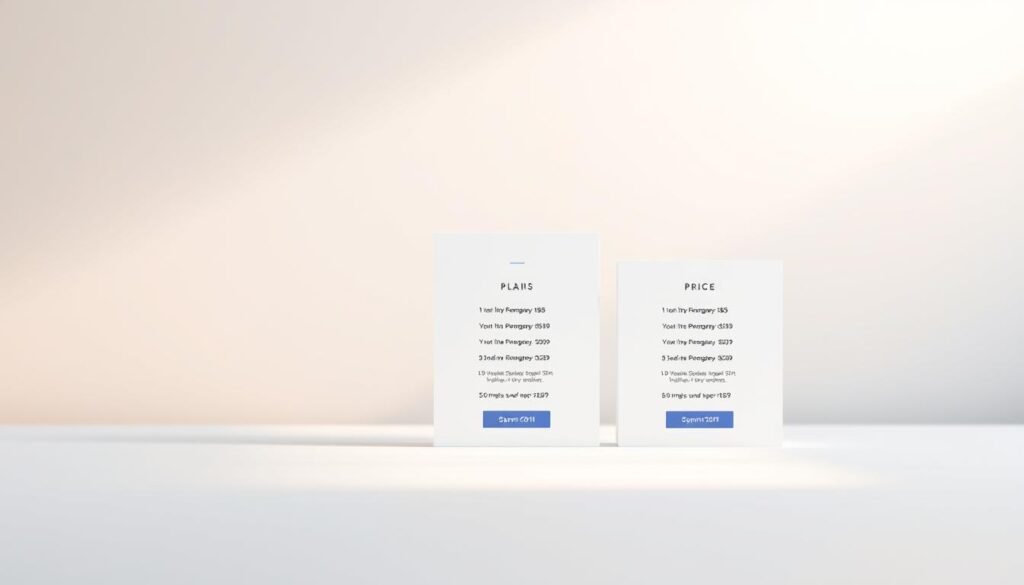
Starter Plan
The Starter Plan is perfect for those testing the waters. It includes 1,000 free credits for one-time use, giving you a chance to explore supported AI models. While it’s ideal for small tasks, the credit limit may not suffice for extensive projects.
Professional and Ultimate Plans
For more advanced users, the Professional Plan costs $13.93 per month and includes 20K credits. At $0.45 per 1M tokens, it’s significantly more affordable than competitors averaging $0.68. This plan is great for individuals and small teams needing consistent access to AI tools.
Enterprise Plan
Large organizations benefit from the Enterprise Plan, which offers custom pricing and unlimited AI model access. Features like dedicated account managers and SLA guarantees ensure smooth operations. This plan is tailored for businesses requiring high storage and scalability.
Flowith’s credit system is straightforward: 1 credit equals 100 tokens. However, be mindful of hidden costs like API call fees and premium support charges. Opting for annual payments can save you 15% compared to monthly billing.
Flowith Alternatives: A Comparative Look
Exploring other tools can help you find the best fit for your workflow needs. While Flowith offers unique features, it’s worth considering other platforms that might better align with your goals. Let’s dive into some popular alternatives and their key strengths.
AskLeaf and Slite
AskLeaf is a niche tool focused on knowledge base management, scoring 12/100 in this category. While it’s not as comprehensive as Flowith, it’s a solid choice for teams prioritizing information organization. Slite, on the other hand, is a collaborative platform priced at $8 per user, making it a budget-friendly option for small teams.
Both tools excel in simplicity but lack the advanced AI capabilities of Flowith. If your focus is on basic content management, these might be worth exploring.
BeeSift and MyMemo AI
BeeSift specializes in webpage analysis, offering features tailored for research and data extraction. It’s a great alternative for users needing deep insights into web content. MyMemo AI, with a 4.7/5 rating for research summarization, is another strong contender, especially for academic and professional use cases.
These tools cater to specific needs, making them ideal for niche workflows. However, they may not match Flowith’s versatility across industries.
When choosing an alternative, consider factors like cost, integration capabilities, and unique features. Each platform has its strengths, so evaluate them based on your specific requirements.
Conclusion: Is Flowith the Right Tool for You?
Deciding on the right tool for your workflow can significantly impact your productivity and efficiency. With a 92% renewal rate among Ultimate plan users and agencies reporting 63% faster content production, this platform delivers measurable results.
For teams, the decision framework involves matching team size with feature requirements. Enterprises benefit from a streamlined 2-week onboarding process, ensuring quick implementation. Success stories, like the 400% ROI for an e-commerce client, highlight its potential.
Looking ahead, upcoming ChatGPT integration and a mobile app overhaul promise even greater versatility. This tool is ideal for those seeking to enhance their workflow, but it may not suit all needs.
Ready to explore? Take advantage of the free trial or schedule a demo to see if it’s the right fit for your goals.
FAQ
What is Flowith?
Flowith is an AI-powered platform designed to streamline workflows by automating tasks, organizing knowledge, and enhancing team collaboration.
How does Flowith improve productivity?
It uses features like a canvas-based interface, autonomous task execution, and real-time collaboration to simplify complex processes and boost efficiency.
What is Agent Neo in Flowith?
Agent Neo is an AI-driven feature that autonomously executes tasks, reducing manual effort and improving task management.
Can Flowith handle complex workflows?
Yes, its advanced automation capabilities and intuitive interface make it ideal for managing intricate tasks and projects.
What are the pricing options for Flowith?
Flowith offers Starter, Professional, Ultimate, and Enterprise plans to cater to different business needs and budgets.
How does Flowith compare to alternatives like AskLeaf or Slite?
Flowith stands out with its unique features like Agent Neo and canvas-based interface, offering a more comprehensive solution for workflow automation.
Is Flowith suitable for small teams?
Absolutely. Its Starter Plan is designed to meet the needs of small teams, providing essential tools for task and knowledge management.
Does Flowith support real-time collaboration?
Yes, it enables teams to work together seamlessly by organizing knowledge and sharing updates in real time.
What industries can benefit from Flowith?
Flowith is versatile and can be used across various industries, including tech, marketing, and customer support, to enhance productivity.
Can I integrate Flowith with other tools?
Yes, Flowith supports integrations with popular tools to streamline workflows and improve task execution.






