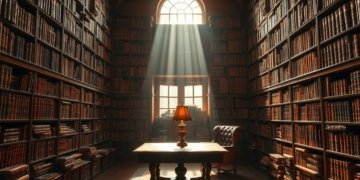Have you ever wondered what it takes to turn your expertise into a thriving online course business? With so many platforms available, choosing the right one can feel overwhelming. That’s where Teachable steps in—a trusted solution for creators worldwide.
Since its acquisition by HotMart in 2020, Teachable has expanded its global reach, making it easier for users to scale their businesses. With over 100,000 users and an impressive 8-year track record, this platform has proven its reliability and effectiveness.
From multi-7-figure success stories to its user-friendly interface, Teachable has become a go-to choice for course creators. This review will explore its pros and cons, helping you decide if it’s the right fit for your goals.
Key Takeaways
- Teachable is a leading platform for creating and selling online courses.
- It boasts over 100,000 users and an 8-year history of reliability.
- The HotMart acquisition has enhanced its global scalability.
- Success stories include multi-7-figure course creators.
- This review provides a balanced look at its strengths and weaknesses.
Introduction to Teachable
The demand for digital learning solutions continues to grow rapidly. Whether you’re an expert in your field or a passionate educator, finding the right platform to share your knowledge is crucial. Teachable has emerged as a leading solution for creating and selling online courses, offering a seamless experience for both creators and students.
What is Teachable?
Teachable is an all-in-one platform designed to simplify course creation, hosting, and payment processing. Founded in 2016, it has evolved into a market leader, trusted by over 100,000 users worldwide. Unlike early alternatives like TinyPass or Squarespace workarounds, Teachable provides a dedicated space for creators to focus on their content without technical hassles.
Why Choose Teachable for Online Courses?
One of Teachable’s standout features is its interactive tools. Creators can add quizzes, issue completion certificates, and track student progress effortlessly. These features enhance the learning experience, making it engaging and rewarding for students.
Recent mobile-friendly redesigns have further improved accessibility, allowing students to learn on the go. Additionally, compliance features like lesson sequence locking ensure that students follow the intended course structure, maintaining the integrity of your content.
With its user-friendly interface and robust features, Teachable is a top choice for anyone looking to monetize their expertise through online courses.
Key Features of Teachable
Creating and selling online courses has never been easier, thanks to platforms that simplify the process. With intuitive tools and robust features, you can focus on delivering high-quality content while the platform handles the technical details. Let’s dive into the standout features that make this platform a top choice for course creators.
Course Creation Made Simple
The drag-and-drop builder is a game-changer for course creators. It allows you to design and organize your course effortlessly. Customizable templates and multimedia integration ensure your course looks professional and engaging. No technical skills are required, so you can focus on what matters most—your content.
Interactive Student Experience
Engaging students is key to a successful course. This platform offers features like quizzes and course completion certificates to keep learners motivated. Lesson sequence locking ensures students follow the intended structure, maintaining the integrity of your course.
Secure and Flexible Payments
Flexible payment options like installments and subscriptions make your courses accessible to a wider audience. With teachable payments, you can offer Buy Now Pay Later options via AfterPay and Klarna. Automated tax handling for over 30 countries ensures compliance without the hassle.
Order bumps and abandoned cart recovery systems can significantly boost your revenue. Studies show that order bumps can increase the average order value by 50% or more. These features ensure you don’t miss out on potential sales.
Teachable Plans & Pricing
Choosing the right pricing plan is crucial for maximizing your course revenue. Each plan offers unique features, but understanding the costs and benefits will help you make an informed decision. Let’s break down the options to find the best fit for your needs.
Free Plan: Is It Worth It?
The free plan is a great starting point for beginners. However, it comes with limitations. You’re allowed only 15 transactions per month, and each transaction incurs a 10% fee plus $1. This can add up quickly if you’re selling high-ticket courses.
Hidden costs like Stripe fees and a 10% chargeback reserve can further eat into your profits. If you’re serious about scaling, upgrading to a paid plan is often a smarter choice.
Basic Plan: What You Get
The basic plan removes the 10% transaction fee and unlocks powerful features like coupons and order bumps. These tools can help you increase your average order value and boost sales. It’s a solid option for creators who are ready to grow their business.
Pro Plan: Is It the Best Value?
At $119 per month, the Pro plan eliminates the 5% transaction fee, making it ideal for high-earning creators. It also includes advanced features like affiliate marketing and certificates. If your revenue exceeds $2,000 monthly, this plan offers the best value.
When comparing plans, consider your revenue tiers. The Pro plan becomes cost-effective once you’re earning consistently. For smaller businesses, the basic plan might be the better choice.
Pros of Using Teachable
When it comes to building and selling online courses, the right platform can make all the difference. Teachable stands out for its ease of use, robust features, and reliable customer support. Let’s explore the key advantages that make it a top choice for creators.

User-Friendly Interface
One of Teachable’s biggest strengths is its intuitive design. The platform’s interface resembles familiar web design tools, making it easy for beginners to navigate. Whether you’re creating a course or managing students, the process is straightforward and hassle-free.
With a template library available, you can accelerate course building without starting from scratch. This saves time and ensures your content looks professional from day one.
Excellent Customer Support
Teachable’s customer support team is known for its responsiveness. With a 24-hour email response time, you’ll never feel left in the dark. Long-term users report minimal support requests, with one 8-year user having only six total inquiries.
This reliability ensures you can focus on growing your business without worrying about technical issues.
Rich Course Features
Teachable offers a wide range of features to enhance your courses. From quizzes to course completion certificates, these tools keep students engaged and motivated. The platform also supports digital products, memberships, and more, giving you flexibility in what you offer.
Order bumps and abandoned cart recovery systems can boost your revenue significantly. For example, $77 order bumps have shown a 25% conversion rate, making it a valuable tool for increasing sales.
Cons of Using Teachable
While Teachable offers many benefits, it’s important to consider its limitations before committing. Understanding these drawbacks can help you make an informed decision about whether it’s the right platform for your needs.
High Transaction Fees
One of the most significant downsides is the transaction fees. On the Basic and Free plans, you’ll pay a 5% fee on every sale. For example, if you earn $100,000 in revenue, $5,000 goes to fees. This can add up quickly, especially for high-earning creators.
While the Pro plan eliminates this fee, it costs $119 per month. Comparatively, platforms like Kartra offer all-inclusive plans starting at $99, making them more cost-effective for some users.
Limited Marketing Tools
Teachable lacks built-in email marketing and landing page tools. You’ll need to integrate third-party services like ConvertKit or Mailchimp for these functionalities. This adds complexity and extra costs to your workflow.
Additionally, the platform’s course page templates feel outdated compared to competitors. This can limit your ability to create visually appealing sales pages without custom coding.
Not a True All-in-One Platform
Teachable doesn’t offer a built-in CRM or community features. If you’re looking to build a membership site or foster student interaction, you’ll need to rely on external tools or workarounds.
For creators seeking a comprehensive solution, this can be a dealbreaker. Platforms like Kajabi and Kartra provide these features out of the box, making them more versatile for growing businesses.
Teachable vs. Competitors
When comparing platforms for online course creation, it’s essential to weigh the pros and cons of each. Teachable puts competitive features on the table, but how does it stack up against other popular options? Let’s break down the key differences to help you make an informed decision.
How Does Teachable Compare to Kajabi?
Kajabi is often seen as an enterprise-level solution. It offers 0% transaction fees, which can be a game-changer for high-earning creators. Unlike Teachable, Kajabi includes built-in email marketing and CRM tools, making it a more comprehensive platform.
However, Kajabi’s pricing starts at $149 per month, which is higher than Teachable’s Pro plan. If you’re looking for advanced features and scalability, Kajabi might be worth the investment. But for smaller businesses, Teachable’s affordability and ease of use often win out.
Teachable vs. Kartra: Which Is Better?
Kartra stands out with its all-in-one approach. For $99 per month, you get email marketing, helpdesk, and CRM tools. This makes it a cost-effective choice for creators who need more than just a course platform.
At scale, Kartra offers a 67% cost advantage compared to Teachable’s Pro plan. However, Teachable’s user-friendly interface and dedicated course creation tools make it a better fit for beginners. If you’re already using external marketing tools, Teachable might still be the simpler option.
Other Alternatives to Consider
Thinkific is another strong contender, known for its customization options. It allows you to tailor your course pages extensively, which can be a big plus for branding. Mighty Networks, on the other hand, focuses on community-building, making it ideal for membership sites.
Podia is worth mentioning for its membership-focused approach. It combines courses, memberships, and digital products in one platform. Each of these alternatives has its strengths, so your choice will depend on your specific needs and goals.
Who Should Use Teachable?
Finding the right platform online to launch your course can be a game-changer for your business. Teachable is designed to help creators of all levels, but it’s especially beneficial for specific groups. Let’s explore who can benefit the most from this platform.
Best for Beginners
If you’re new to course creation, Teachable is an excellent choice. Its free plan allows you to test the platform before fully committing. This is a great way to get started without risking your money upfront.
The intuitive interface makes it easy to build and manage your course. You don’t need technical skills, which saves you time and effort. For first-time creators, this simplicity is a major advantage.
Ideal for Small to Medium-Sized Businesses
Small to medium-sized businesses (SMBs) can also benefit significantly. Teachable’s automated tax features simplify compliance, allowing you to focus on growing your business. This is particularly useful for businesses generating between $50,000 and $500,000 in revenue.
However, if you’re an agency needing white-label options, Teachable might not be the best fit. Similarly, businesses scaling beyond $1 million in revenue may face limitations. For these cases, custom solutions or enterprise-level platforms might be more suitable.
Overall, Teachable is a powerful tool for beginners and SMBs looking to create and sell courses efficiently. Its user-friendly design and robust features make it a top choice for many creators.
How to Get Started with Teachable
Launching your first online course doesn’t have to be overwhelming. With the right approach, you can set up your course quickly and efficiently. Whether you’re using the available basic plan or exploring advanced features, here’s how to get started and make the most of your experience.

Step-by-Step Guide to Setting Up Your First Course
First, outline your course content. Break it into modules and lessons to create a clear structure. Use the platform’s drag-and-drop builder to upload videos, PDFs, and quizzes. This step ensures your course is organized and easy to follow.
Next, customize your course page. Add a compelling title, description, and images to attract students. You can also use the template library to save time. Finally, set up payment options and launch your course. With these steps, you’ll have a professional-looking course ready in no time.
Tips for Maximizing Your Teachable Experience
Integrate tools like Zapier to automate workflows and save time. For example, you can connect your email marketing software to send automated follow-ups. This ensures you stay engaged with your students without manual effort.
Implement order bumps to increase revenue. A case study showed that $77 order bumps had a 25% conversion rate. This simple strategy can significantly boost your sales. Additionally, use analytics to track student progress and refine your course content.
Finally, explore upselling strategies. Offer bundles or advanced courses to your existing students. This not only increases revenue but also provides more value to your audience. By following these tips, you’ll maximize your success on the platform.
Teachable’s Impact on Your Business
Scaling your online course business requires the right tools and strategies to maximize growth. Teachable has proven to be a powerful platform for creators looking to expand their reach and increase revenue. From generating leads to automating backend processes, it offers features that can transform your business.
Case Studies: Success Stories
One creator generated 9,641 leads from a single free product, showcasing the platform’s ability to attract a large audience. Another example highlights an average order value of $174, demonstrating how effective pricing strategies can boost earnings. With 388 digital products created on the platform, Teachable has become a hub for diverse offerings.
A case study revealed a 300% ROI for a user who leveraged Teachable’s automation tools. By streamlining processes like payment handling and student progress tracking, they saved time and increased profitability. These success stories highlight the platform’s potential to drive significant results.
How Teachable Can Scale with Your Business
Teachable’s enterprise plan customization allows businesses to tailor the platform to their unique needs. This flexibility ensures that as your business grows, the platform evolves with you. Features like advanced analytics and coaching program integrations make it easier to manage large-scale operations.
Student retention metrics are another key benefit. By analyzing data like course completion rates and engagement levels, you can identify areas for improvement. This helps create a better learning experience, fostering a loyal community of students.
BackOffice automation is a game-changer for efficiency. Automating tasks like inventory management and payroll processing reduces errors and saves money. This allows you to focus on delivering high-quality knowledge to your students.
Whether you’re a beginner or a seasoned creator, Teachable provides the tools to scale your business effectively. Its combination of user-friendly features and advanced capabilities makes it a top choice for online course creators.
Teachable’s Future: What to Expect
The future of online course platforms is evolving rapidly, and Teachable is at the forefront of innovation. With a focus on enhancing user experience and expanding its global reach, the platform continues to introduce features that cater to both creators and students. Let’s explore what’s new and what’s next for this leading platform.
Recent Updates and Improvements
In 2024, Teachable rolled out a major mobile app overhaul. The new iOS and Android versions offer improved navigation, faster loading times, and enhanced accessibility. These updates make it easier for students to engage with content on the go, ensuring a seamless learning experience.
Another significant update is the expansion of Buy Now Pay Later options. By integrating more payment providers, Teachable allows creators to offer flexible payment plans. This feature can attract a broader audience, increasing enrollment rates and revenue.
AI-powered course recommendations are also making waves. By analyzing student behavior, the platform suggests relevant courses, boosting engagement and completion rates. This innovation is a game-changer for personalized learning.
What’s Next for Teachable?
Looking ahead, Teachable is focusing on Learning Tools Interoperability (LTI) integrations. These will allow seamless connections with other educational tools, enhancing the platform’s versatility. Potential partnerships with Learning Management Systems (LMS) are also in the works, promising even more robust features.
Market expansion strategies are another key point. Teachable aims to enter new regions, making its platform accessible to a global community of creators and learners. This move aligns with its mission to democratize online education.
Finally, AI assessment tools are on the horizon. These tools will automate grading and provide instant feedback, saving time for both creators and students. As Teachable continues to innovate, it remains a top choice for online course creators worldwide.
Teachable Review: Final Verdict
Deciding on the right platform online for your course can be a game-changer for your business. Teachable has proven to be a reliable choice for many creators, but it’s essential to weigh the pros cons teachable before making a decision. With its user-friendly interface and robust features, it’s an excellent option for beginners. However, advanced users might find its limitations restrictive.
Is Teachable the Right Platform for You?
If you’re just starting out, Teachable is a solid choice. Its free plan allows you to test the waters without a financial commitment. The platform’s drag-and-drop builder and customizable templates save you time, making it easy to create professional-looking courses. For small to medium-sized businesses, its automated tax features and payment flexibility are significant advantages.
However, if you’re an advanced user or need all-in-one functionality, you might want to explore alternatives. Platforms like Kartra offer CRM, email marketing, and community-building tools, which Teachable lacks. Consider your long-term goals and whether Teachable’s features align with your needs.
When to Consider Alternatives
If you’re scaling beyond $1 million in revenue, Teachable’s limitations might become apparent. For example, its lack of built-in marketing tools and outdated course page templates can hinder growth. In such cases, platforms like Kajabi or Thinkific might be better suited to your needs.
Migration tips are also worth considering. If you decide to switch platforms, ensure your course content and student data are transferred seamlessly. Many platforms offer migration services, making the transition smoother.
Ultimately, Teachable is a powerful tool for beginners and SMBs. Its ease of use and reliable features make it a top choice for many creators. However, advanced users or those with specific needs might find better options elsewhere. By evaluating your requirements and comparing platforms, you can make an informed decision that sets your business up for success.
Conclusion
Over the past decade, the online course industry has transformed how we share and acquire knowledge. Teachable has been a key player in this evolution, offering creators a reliable platform to build and sell courses. Its user-friendly tools and global reach make it a strong contender for anyone entering the learning space.
However, it’s important to weigh the pros and cons. While Teachable excels in simplicity and support, its transaction fees and limited marketing tools may not suit advanced users. For beginners and small businesses, it’s a solid choice to get started without overwhelming complexity.
Looking ahead, the platform’s growth trajectory shows promise with updates like mobile app enhancements and AI-driven features. If you’re ready to launch your first online course, Teachable’s free trial is a great way to test its capabilities. Have questions? Reach out to explore how it can fit your goals.
FAQ
What is Teachable?
Teachable is an online course platform that allows creators to build, market, and sell digital products. It simplifies course creation with tools for content organization, student engagement, and secure payments.
Why should I choose Teachable for my online courses?
Teachable offers a user-friendly interface, robust course features, and excellent customer support. It’s ideal for beginners and small to medium-sized businesses looking to monetize their knowledge.
How does Teachable simplify course creation?
The platform provides drag-and-drop tools, multimedia support, and templates to help you organize and publish content quickly. You can also issue course completion certificates to students.
What payment options does Teachable support?
Teachable Payments allows you to accept credit cards, PayPal, and other methods. It also supports order bumps and upsells to increase your average order value.
Is the free plan worth it?
The free plan is a good starting point for testing the platform, but it includes transaction fees and limited features. Upgrading to a paid plan unlocks more tools and removes fees.
What does the Basic Plan include?
The Basic Plan, priced at /month, offers essential features like custom domains, email marketing, and access to Teachable Payments. It’s a solid choice for new course creators.
Is the Pro Plan the best value?
The Pro Plan, at 9/month, provides advanced features like affiliate marketing, certificates, and priority support. It’s ideal for scaling your business and maximizing revenue.
What are the pros of using Teachable?
Teachable is known for its ease of use, comprehensive course features, and reliable customer support. It’s a great platform for creators at any level.
Are there any cons to using Teachable?
High transaction fees on lower plans and limited built-in marketing tools are notable drawbacks. It’s not a true all-in-one solution for advanced users.
How does Teachable compare to Kajabi?
Teachable is more affordable and easier to use, but Kajabi offers more advanced marketing and automation features. The choice depends on your needs and budget.
Who should use Teachable?
Teachable is best for beginners and small to medium-sized businesses. It’s perfect for those looking to create and sell online courses without technical expertise.
How do I get started with Teachable?
Sign up for a free account, create your first course using the step-by-step guide, and explore tips to maximize your experience. The platform makes it easy to launch quickly.
Can Teachable scale with my business?
Yes, Teachable offers plans and features that grow with your needs. From basic courses to advanced marketing tools, it supports your business at every stage.
What’s next for Teachable?
Recent updates include improved analytics and integrations. Expect more enhancements to course creation, marketing, and student engagement in the future.
Is Teachable the right platform for me?
If you’re looking for an easy-to-use, affordable solution to create and sell online courses, Teachable is a strong choice. However, consider alternatives if you need advanced marketing tools.