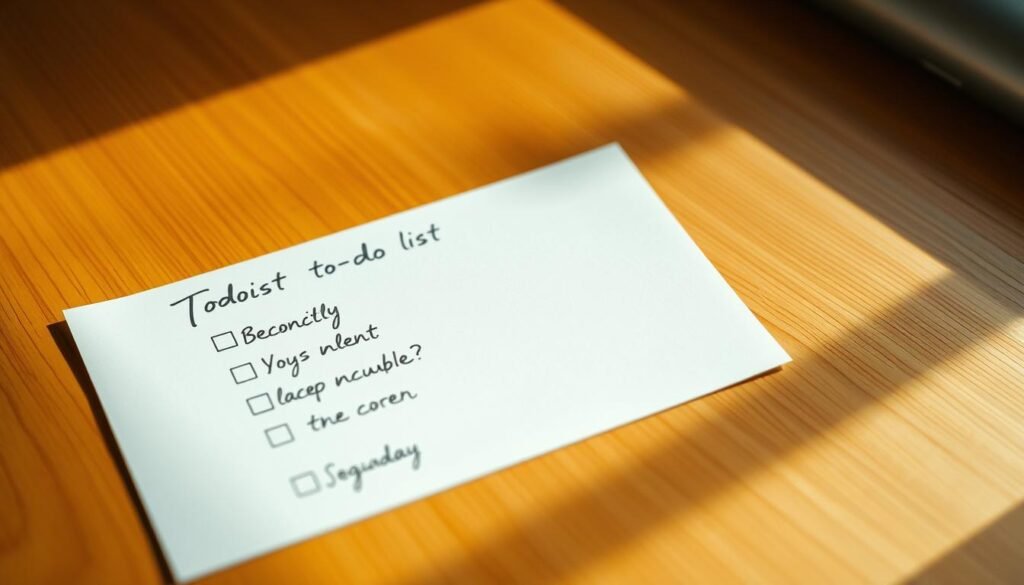Ever feel like your to-do list is more chaotic than helpful? What if there was a way to calm the chaos and boost your productivity in minutes? Enter the world’s #1 task management app, trusted by over 50 million professionals worldwide.
With a remarkable 18-year development history, this app has earned its reputation as a reliable solution for managing tasks. It’s not just the 374,000+ five-star reviews that speak volumes—major tech publications like The Verge, Wirecutter, and PC Mag have also endorsed it as the “best to-do list app.”
Available across 15+ platforms with real-time syncing, it ensures you stay organized wherever you are. Whether you’re an individual or part of a team, its premium features cater to over 47 million users, helping them achieve their goals effortlessly. The latest version (25.4.6) continues to improve, making it a top choice for anyone serious about productivity.
Key Takeaways
- Trusted by 50M+ professionals with 374K+ ★★★★★ reviews.
- Endorsed by major tech publications like The Verge and PC Mag.
- Available on 15+ platforms with real-time syncing.
- Premium features used by 47M+ individuals and teams.
- Latest version (25.4.6) ensures ongoing improvements.
Introduction to Todoist
What if you could plan your work and life in one place? This task management tool is designed to help you stay organized, whether you’re managing personal errands or professional projects. Its super powerful features make it a standout in the list app market.
What is Todoist?
This app is a hybrid planner that combines personal task management with team collaboration. It allows you to create separate spaces for different projects, ensuring clarity and focus. Whether you’re planning a family vacation or managing a work deadline, it adapts to your needs.
One of its standout features is natural language input. Simply type “tomorrow at 4pm,” and it automatically schedules the task. This makes it easy to add tasks without hassle.
Why Todoist Stands Out in the Task Management Market
Unlike other tools, it offers unique features like Fantastical 2 calendar sync and location-based reminders. These ensure you never miss a task, whether you’re at home or on the go.
It also includes a template library for common workflows, like meeting agendas and packing lists. This saves time and keeps you organized. For individuals with ADHD, its habit tracking capabilities are nothing short stellar.
Finally, it prioritizes security with enterprise-grade measures and GDPR compliance. Your data is safe and protected at all times.
Key Features of Todoist
Looking for a smarter way to manage your workload and stay on top of things? This task management tool offers a suite of features designed to simplify your life and boost productivity. From instant task creation to seamless team collaboration, it’s packed with tools to help you stay organized.
Task Capture and Organization
Adding tasks has never been easier. With quick-add functionality, you can create tasks directly from mobile widgets or desktop extensions. This feature ensures you never miss an important task, even when you’re on the go.
The priority matrix system uses color-coded urgency levels to help you focus on what matters most. Tasks are categorized by importance, so you can tackle high-priority items first. This system keeps your lists clear and manageable.
Calendar View and Recurring Tasks
Stay on track with a calendar view that syncs all your tasks and dates in one place. This feature is perfect for visualizing deadlines and planning your week.
Recurring tasks are a game-changer for routine activities. Set tasks to repeat at specific intervals, like “every other Wednesday starting in two weeks.” This ensures you never forget important recurring tasks.
Collaboration and Team Projects
Working with a team? This tool makes it easy to collaborate projects. Delegate tasks, share notes, and track activity history to keep everyone on the same page.
File attachments allow you to add PDFs, images, and documents directly to tasks. This feature is ideal for teams that need to share resources and stay organized. Plus, cross-platform availability ensures you can access your projects from any device, including smartwatches.
Project templates for workflows like weekly reviews and content calendars save time and streamline planning. These templates provide a structured approach to managing complex collaborate projects.
Benefits of Using Todoist
Want to transform how you manage your time and tasks? This tool offers a range of benefits that can make your work and life more organized and efficient. From boosting productivity to simplifying workflows, it’s designed to help you achieve more with less effort.
Boosting Productivity and Efficiency
Users report a 31% increase in productivity when using this tool. Its natural language input feature allows for 68% faster task entry compared to manual planning. This means you spend less time organizing and more time getting things done.
For example, a marketing team completed projects 40% faster by leveraging task templates and automation. These features eliminate repetitive steps, so you can focus on what truly matters.
Simplifying Workflow and Planning
With recurring tasks and calendar views, you can plan your week with ease. The tool’s workflow automation integrates with platforms like Zapier and IFTTT, streamlining your daily routines.
Achieving “Inbox Zero” is another mental health benefit. It reduces stress by helping you stay on top of your tasks and deadlines. This ensures you’re always in control of your work and life.
Enhancing Team Collaboration
This tool excels in helping teams collaborate projects more effectively. Cross-department collaboration becomes seamless with shared tasks, notes, and file attachments. Everyone stays aligned, ensuring projects move forward smoothly.
Whether you’re managing a team project or personal tasks like grocery lists or fitness tracking, this tool adapts to your needs. Its free tier offers robust functionality, while the Pro version unlocks advanced features for just $38 a year.
Usability and User Experience
A well-designed app can turn chaos into clarity in seconds. With a 4.8/5 ease-of-use rating, this tool ensures a smooth and intuitive experience for all users. Whether you’re a beginner or a power user, its features are designed to adapt to your needs.
Intuitive Interface and Design
The minimalist design ensures you can focus on what matters most—your tasks. For advanced users, power-user modes offer deeper customization. Themes and layout options let you personalize the app to match your style.
Accessibility is a priority. Features like screen reader support ensure everyone can use the app effectively. Multilingual support and regional date formatting make it accessible globally.
Cross-Platform Syncing and Integration
Stay connected across devices with real-time syncing. Whether you’re on your phone, tablet, or desktop, your data is always up to date. Integration with tools like Gmail and Slack streamlines workflows.
For example, you can create tasks directly from emails or send reminders to team channels. This seamless integration saves time and keeps everyone on the same page.
Customization and Flexibility
With over 200 customization options, you can tailor the app to fit your workflow. Adjust settings to prioritize tasks, set reminders, or organize projects. Extensions add even more functionality.
Privacy is a top priority. End-to-end encryption and compliance with GDPR and CCPA ensure your data is secure. You can trust that your information is protected at all times.
Conclusion
Struggling to keep up with your tasks and deadlines? This task management tool offers a solution with a 4.9/5 average rating across platforms. Its intuitive design and robust features set it apart from competitors like Asana and Microsoft To-Do.
For cost-effectiveness, the free plan provides essential tools, while the Pro plan unlocks advanced features for just $38 a year. Verified users praise its ease of use and reliability, making it a top choice for both individuals and teams.
Customer support is available 24/7 through a help center and ticket system. The developer team also shares insights into future updates, ensuring continuous improvement. New users can start with actionable tips like organizing tasks by priority and leveraging recurring reminders.
With a 30-day refund policy and a focus on privacy practices, this tool is a trustworthy option. Ready to boost your productivity? Try the free trial today and experience the difference.
FAQ
What is Todoist?
Todoist is a task management tool designed to help individuals and teams organize, prioritize, and track their work. It’s known for its intuitive interface and powerful features that streamline productivity.
Why is Todoist considered one of the best to-do list apps?
Todoist stands out due to its robust features, including task organization, calendar views, and collaboration tools. Its cross-platform syncing and user-friendly design make it a top choice in the task management market.
Can I use Todoist for team projects?
Yes, Todoist supports team collaboration by allowing users to share projects, assign tasks, and track progress. It’s ideal for team workflows and project management.
Does Todoist integrate with other apps?
Absolutely. Todoist integrates with popular apps like Google Calendar, Slack, and Dropbox, ensuring seamless workflow across platforms.
Is Todoist secure for storing sensitive data?
Todoist follows strict privacy practices to protect user data. It uses encryption and adheres to data protection standards, ensuring your information remains secure.
Can I customize Todoist to fit my workflow?
Yes, Todoist offers customization options like labels, filters, and priority levels, allowing you to tailor the app to your specific needs.
Does Todoist support recurring tasks?
Yes, Todoist allows you to set recurring tasks with flexible scheduling options, making it easy to manage repetitive activities.
Is Todoist available on multiple devices?
Todoist supports cross-platform syncing, so you can access your tasks on desktop, mobile, and web devices seamlessly.
How does Todoist help improve productivity?
Todoist’s task organization, reminders, and goal tracking features help users stay focused, prioritize effectively, and achieve their objectives efficiently.
What languages does Todoist support?
Todoist is available in multiple languages, making it accessible to a global audience. Check the app’s settings for the full list of supported languages.